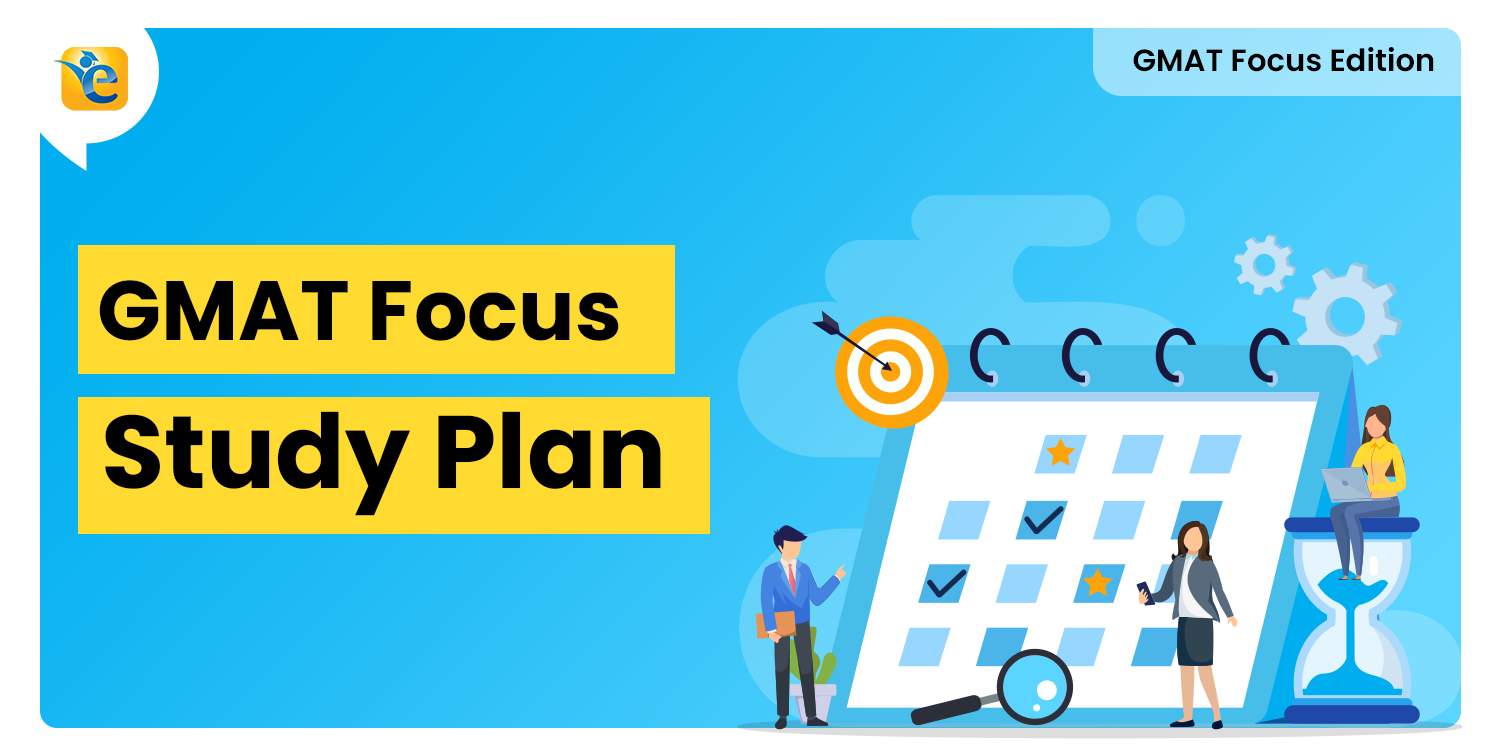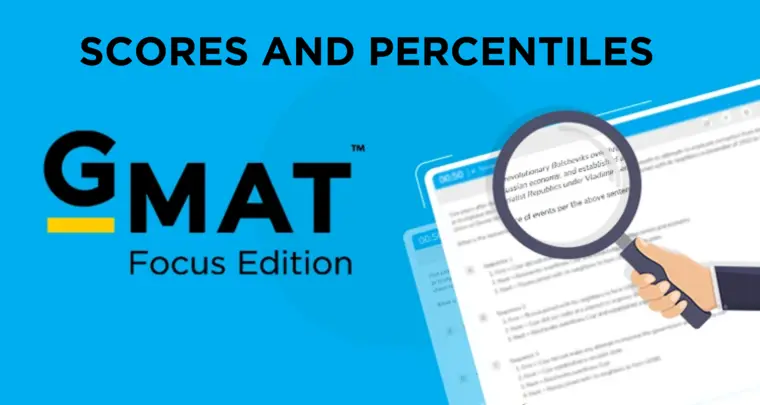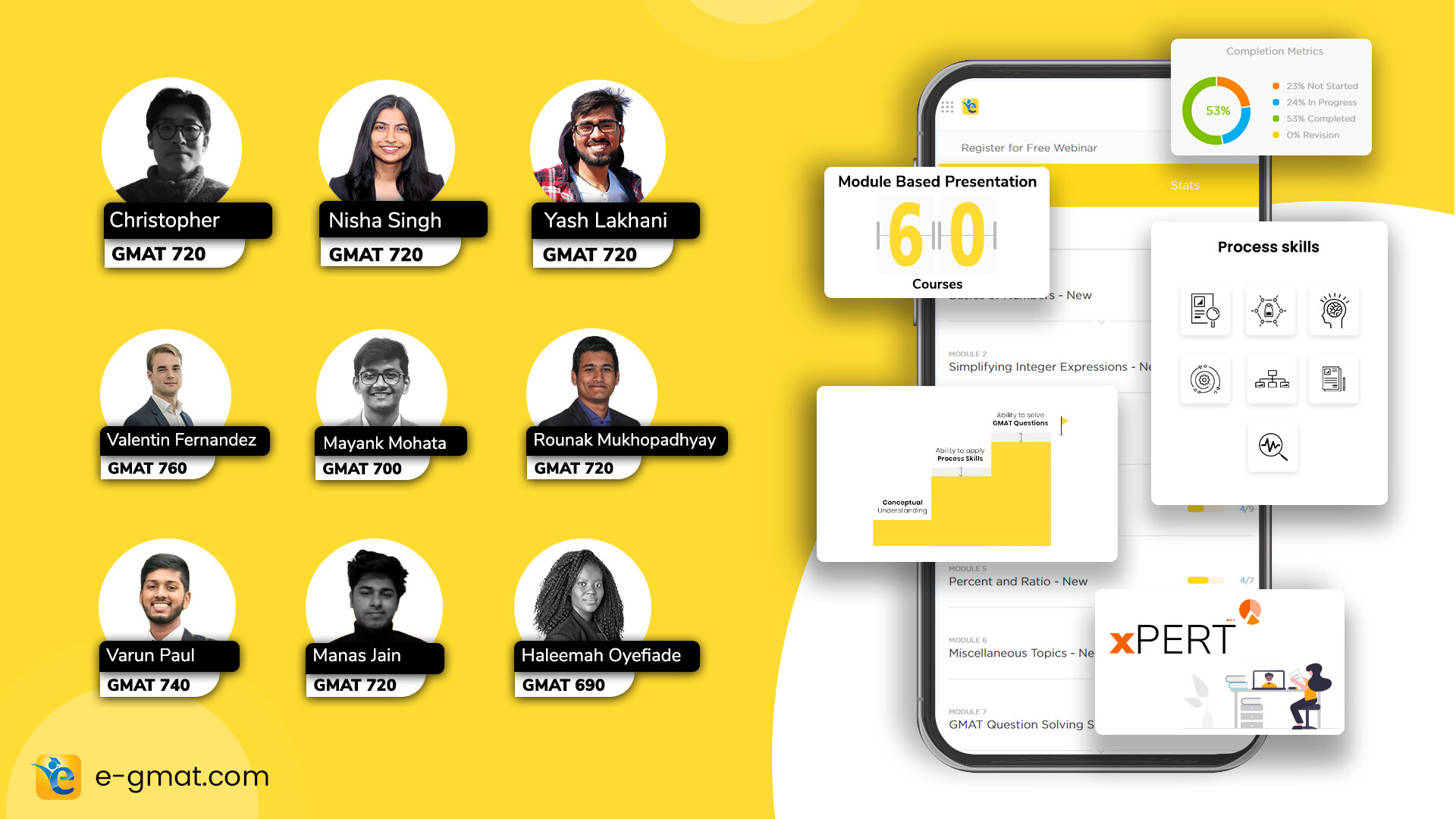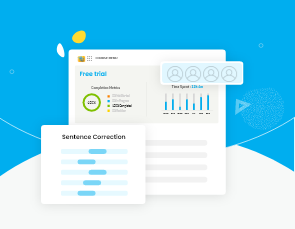Taking the GMAT is an essential part of the business school application process. The first step starts with GMAT registration. The GMAT registration process is quite simple. Just log in to mba.com and keep essential information ready and you’ll be done with the GMAT registration in less than 15 minutes.
In this article, we’ll run you through the 7 steps to register for the GMAT exam.

- When can you register for the GMAT?
- Information you’ll need handy for GMAT registration process
- In how many ways can you register for the GMAT?
- How to register for the GMAT- Step by step GMAT Registration
- GMAT registration process explained in detail
- Registered? Now Prepare Strategically.
- How to register for GMAT by phone
- GMAT Registration by postal mail
- GMAT registration process for the differently-abled
- GMAT Registration in a nutshell
- GMAT Registration FAQs
Begin your GMAT preparation with the only prep company that has delivered more 700+ scores than any other GMAT club partner. Achieve GMAT 740+ with our AI driven tools that you personilzed feedback at every step of your GMAT journey. Take our free trial today!
When can you register for the GMAT?
You can register for the GMAT anytime between 6 months and 24 hours before your planned date. However, in reality, you won’t be able to find a slot at the last moment.
Therefore, you should try to register at least 2 to 3 months in advance of your tentative test date. After you have made the investment of US $275($300 in case of the online exam), you might feel more motivated towards preparing for the GMAT and will have enough time to do so.
Information you’ll need handy for GMAT registration process
To complete your GMAT registration, you’ll require the following information:
- Full name as mentioned in your passport
- E-mail address
- Address for correspondence
- Phone number
- Gender
- Date of birth
- Nationality
- Payment information (Debit/ Credit card)
- Educational history (optional)
- Work history (optional)
- Native language (optional)
You’ll need around 10 to 15 minutes to complete the GMAT registration process if you do not fill up the optional information.
In how many ways can you register for the GMAT?
There are 4 ways to register for the GMAT:
- Online
- Phone
- Postal Mail
- Fax
How to register for the GMAT- Step by step GMAT Registration
Most people register online for the GMAT. Here is how you can register for the GMAT in 7 steps:
- Sign up on mba.com
- Start the GMAT registration process
- Enter your personal information
- Enter optional information
- Verify Your Profile
- Schedule your GMAT exam
- Pay the GMAT registration fee
Required information
- Full name as mentioned in your passport
E-mail address
Address for correspondence
Phone number
Gender
Date of birth
Nationality
Payment information (Debit/ Credit card)
Educational history (optional)
Work history (optional)
Native language (optional)
Required tools
- A laptop
- A stable internet connection
Total cost: $ 275
Total time: 15 minutes
1) Sign up on mba.com
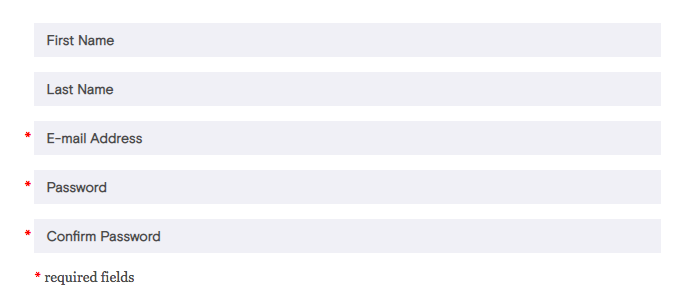
Log on to mba.com and click ‘sign up’ located in the top right corner. It will redirect you to the sign-up page where you’ll have to enter some information.
2) Start the GMAT registration process
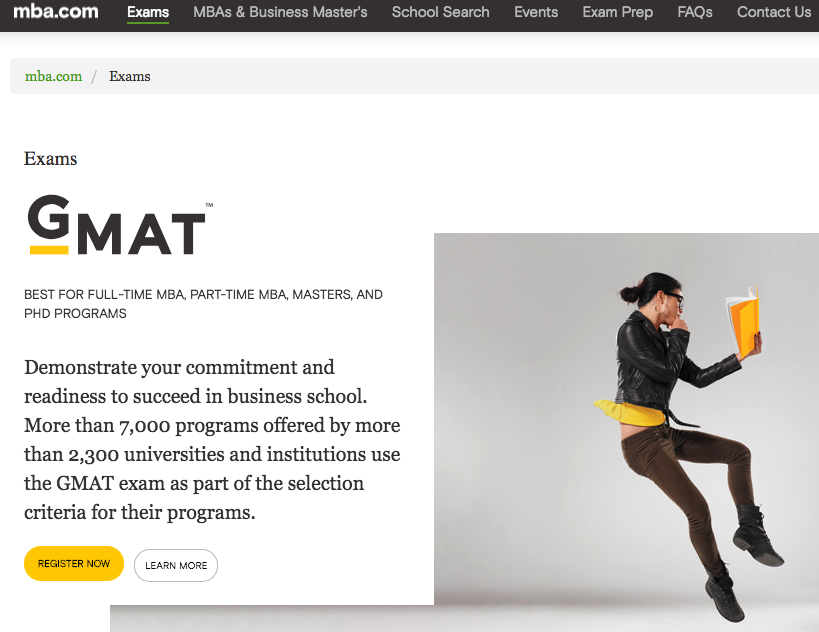
To start registering for the GMAT, click on the Exams tab at the top of the page and you will be redirected to the page as shown.
3) Enter your personal information
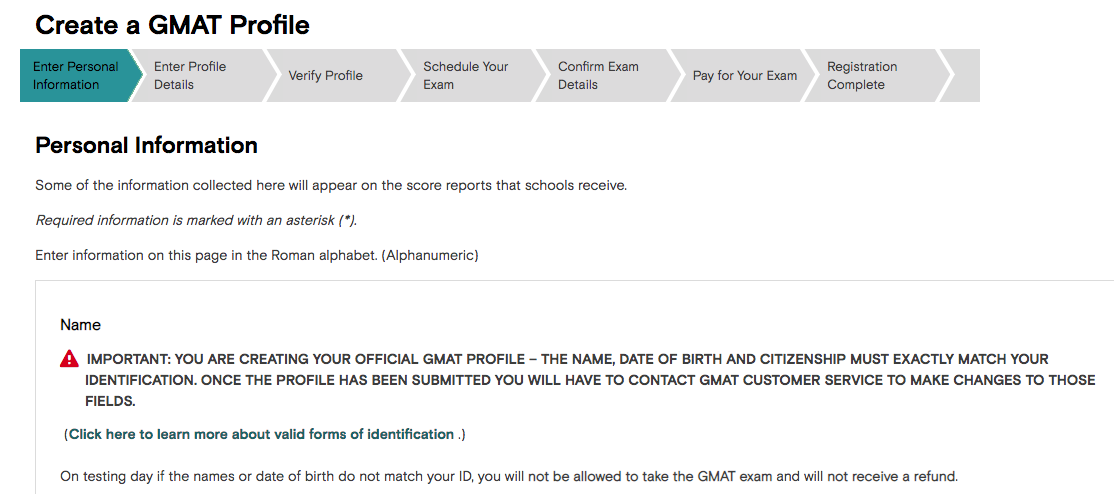
On this page, you will have to fill up your personal information. You have to provide the following information: Country/ Region of residence, Address, Primary telephone number, Mobile telephone number, and correspondence language.
4) Enter optional information
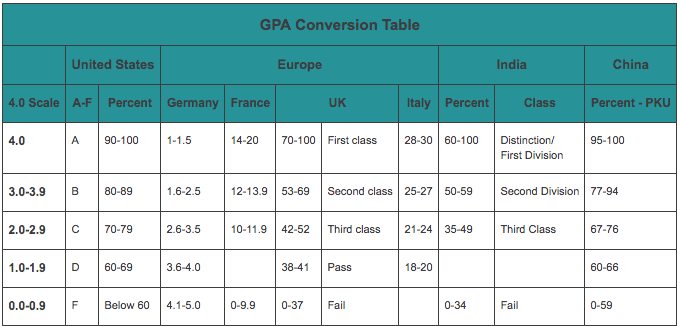
The information asked here by GMAT is completely optional and you can choose to skip it. On these pages, you’ll be asked to provide some academic information.
5) Verify Your Profile
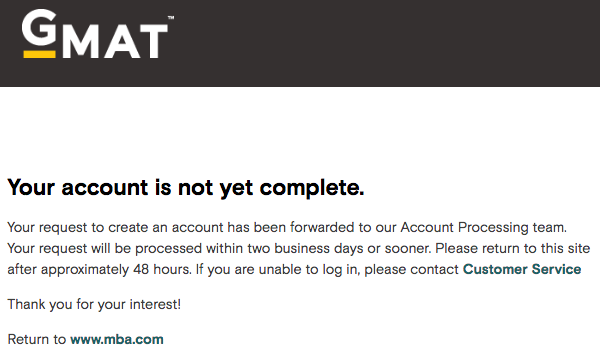
The GMAC account processing team will verify your profile.
6) Schedule your GMAT exam
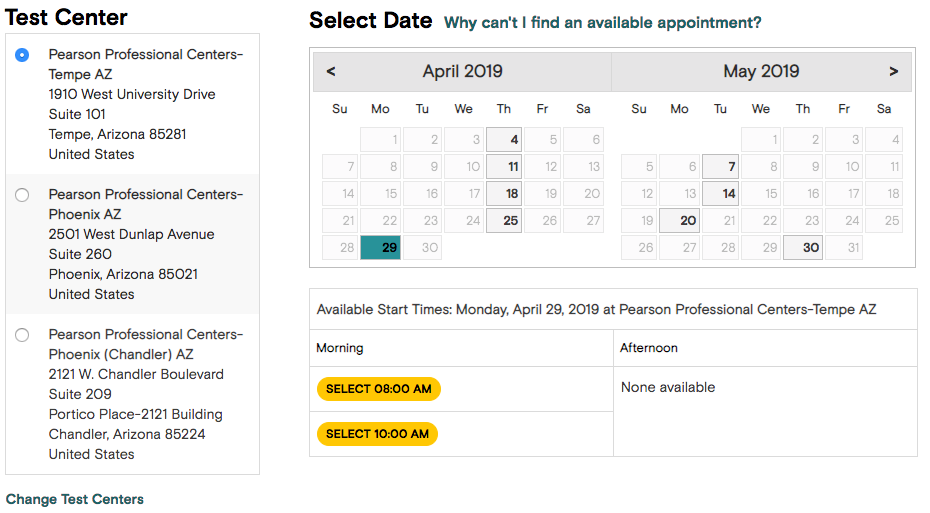
To schedule your GMAT exam you’ll be asked to select up to 3 test centers nearest to your preferred location. Then you can choose your preferred day and time which depends on the availability.
7) Pay the GMAT registration fee
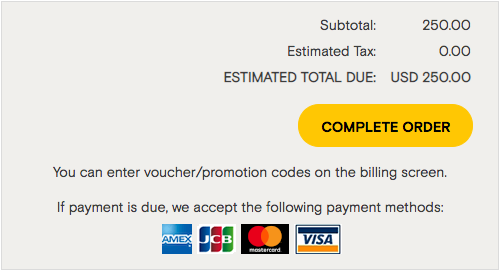
You’ll be asked to verify the appointment details and you will have 15 minutes to complete your order.
Prepare for the GMAT
If you’re already preparing for the GMAT and still feel your prep is lacking. We can help you with a personalized study plan and give you access to quality online content to prepare. Write to us at acethegmat@e-gmat.com. We are the most reviewed GMAT prep company on gmatclub with close to 2500 reviews.
Why don’t you take a free trial and judge for yourself?

e-GMAT helped me score a 770. My score of 770 helped me get into Harvard, Stanford, Wharton, INSEAD, and Kellogg
Watch Mansi’s GMAT 770 story where she explains how she scored a 770 on the GMAT.

Take a peek at the content which helped Mansi score a 770 on the GMAT. Try it here.

GMAT registration process explained in detail
Step 1 – Sign up on mba.com
Log on to mba.com and click ‘sign up’ located in the top right corner. It will redirect you to the sign-up page where you’ll have to enter the following information:
- First name
- Last name
- E-mail address
- Password
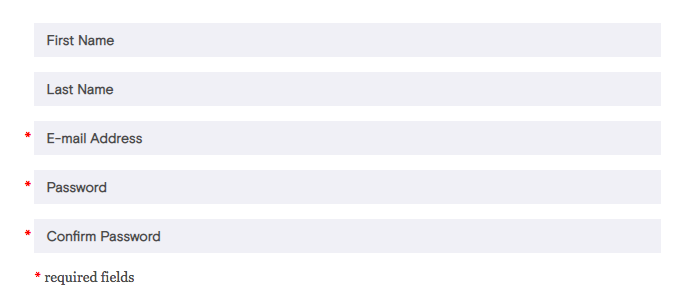
You can also set your communication preferences and opt to receive additional information on financial aid, school recruiting, GMAT, management education and other offers from business schools and GMAC.
Once you agree to GMAC’s terms of use and privacy, your account is created and you can start the GMAT registration process.
Step 2 – Start the GMAT registration process
To start registering for the GMAT, click on the Exams tab on the top of the page and you will be redirected to the page as shown below:
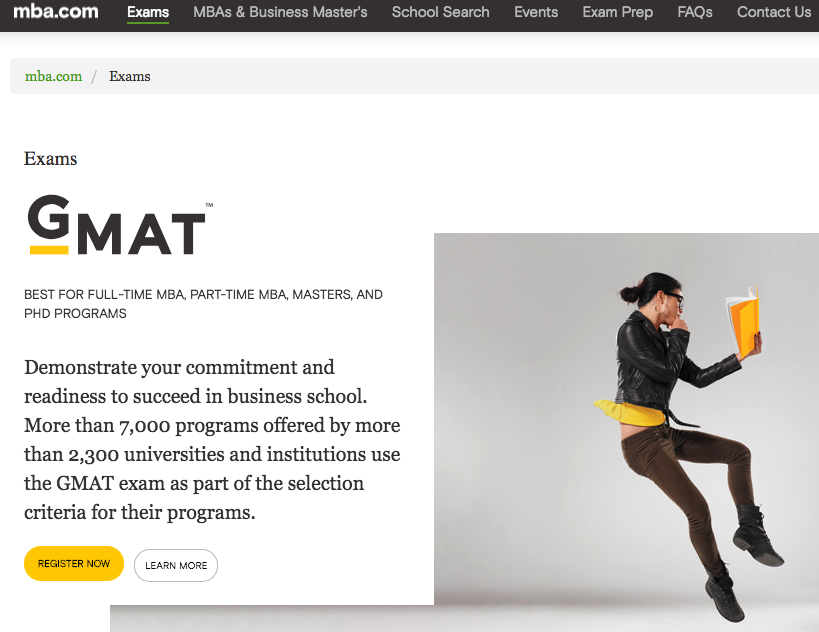
Click on ‘Register Now’ and you will be taken to the profile creation page. It will look like this:
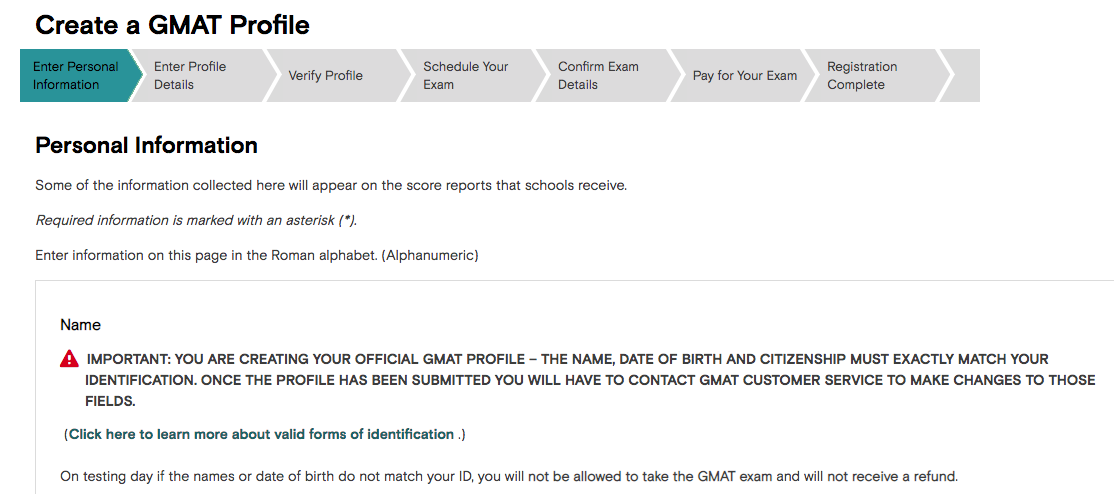
You have to make sure that your name, date of birth and nationality exactly matches your identification proof. (Passport should be your most preferred Identity proof).
On this page you’ll be asked to fill up the following information:
- Title (Mr., Ms., Mrs., Dr.)
- First Name
- Middle Name(s)
- Last Name/ Surname/ Family name
- Suffix, if applicable (Jr., Sr., II, III, IV)
- E-mail address
Once you fill in all the above information, click on ‘Next’ to fill up your personal information.
Step 3 – Enter your personal information
On this page, you will have to fill up your personal information. You have to provide the following information:
- Country/ Region of residence
- Address
- Primary telephone number
- Mobile telephone number
- Correspondence language
Once you click ‘Next’, the next page will ask for more personal details from you. Some information is compulsory and other information is optional. So, you can choose not to answer the optional information. First, it will ask you for demographic information i.e.
- Date of Birth
- Gender
- Country of citizenship
- First or native language (optional)
- Second language (optional)
- Third language (optional)
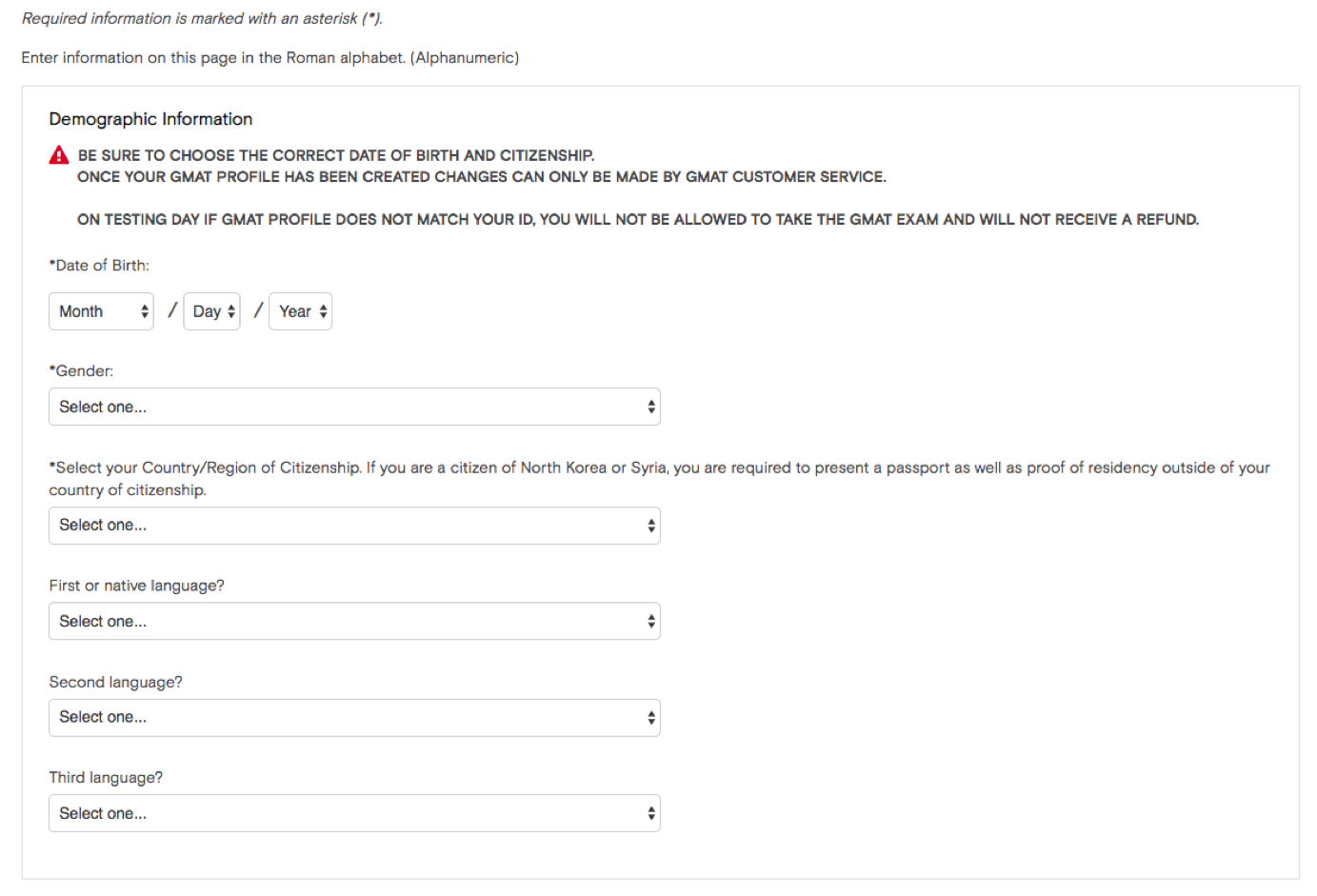
A high GMAT score can set you apart from the competition and help you get an admit at your dream business school. Start your GMAT Preparation with the most reviewed online GMAT prep company. Try out our FREE Trial Today!
Next page will ask for your communication preferences. It will ask if you want to
- connect with graduate business schools, scholarship organizations, and strategic partners of GMAC who participate in the GMASS® service
- receive the information via Phone or SMS/ Text
- receive additional information
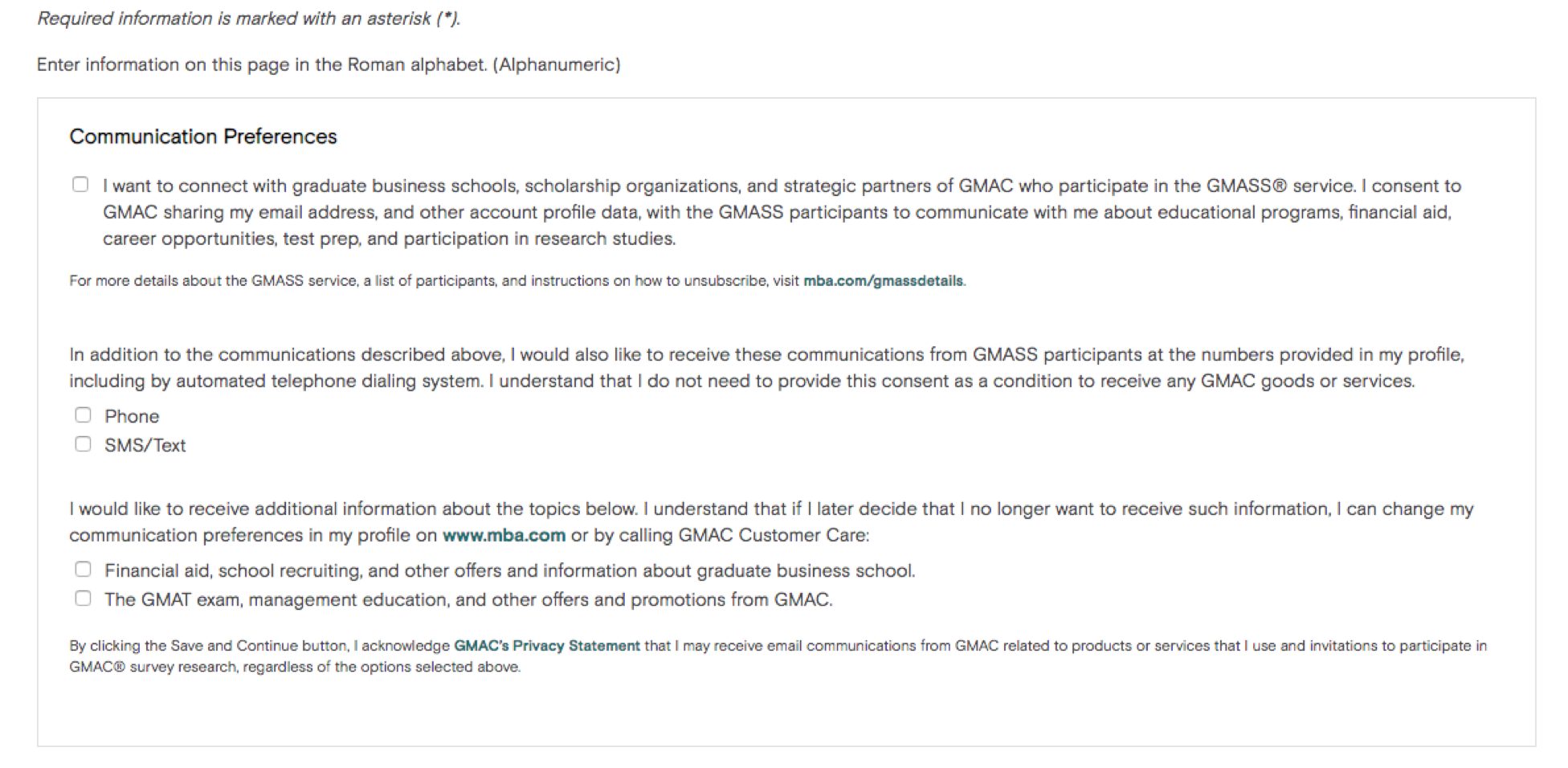
All the above information is optional and you can choose not to select any communication preference.
Do you want to score a 99 percentile score on the GMAT?
We can help you score 760+ with a personalized study plan and give you access to quality online content to prepare.
Step 4: Enter Optional Information
The information asked here by GMAT is completely optional and you can choose to skip it. On these pages it will ask you the following academic information:
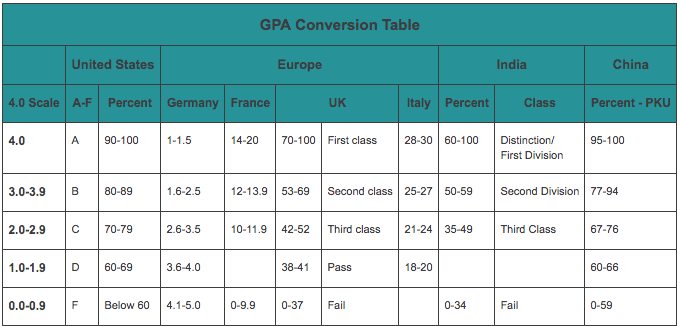
- Highest level of education attended
- The institution from where you got your degree
- Month and year of graduation or expected graduation
- Undergraduate major or primary field of study
- Undergraduate secondary field of study
- Overall undergraduate GPA (GPA conversion table is provided)
It will next ask you to enter the following information related to your work experience.
- Work experience
- Job function and industry
- Your military experience, if any
- Current or last company
It will next ask you for information related to your plans for business school
- When you plan to start a graduate management program
- The region where you plan to pursue
- Kind of graduate management degree you want to pursue
- Which specialization you want to pursue
- Which job and industry you plan to work in after graduating
Step 5 – Verify your profile
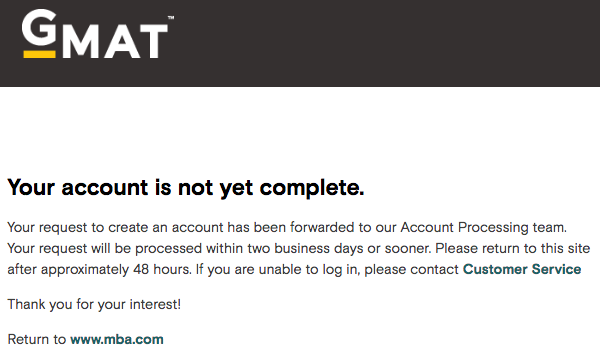
It will then ask you to verify your profile. Once you click on ‘save profile’ it will give you the following information.
If you already have an account on mba.com then you don’t have to go through the above process. You can start directly by scheduling your GMAT exam.
Step 6: Schedule your GMAT exam
To schedule your GMAT exam you’ll be asked to select up to 3 test centers nearest to your preferred location. In the image below, we have typed our location as ‘Phoenix, AZ’ and it gives us a list of 5 test centers in descending order of the distance.
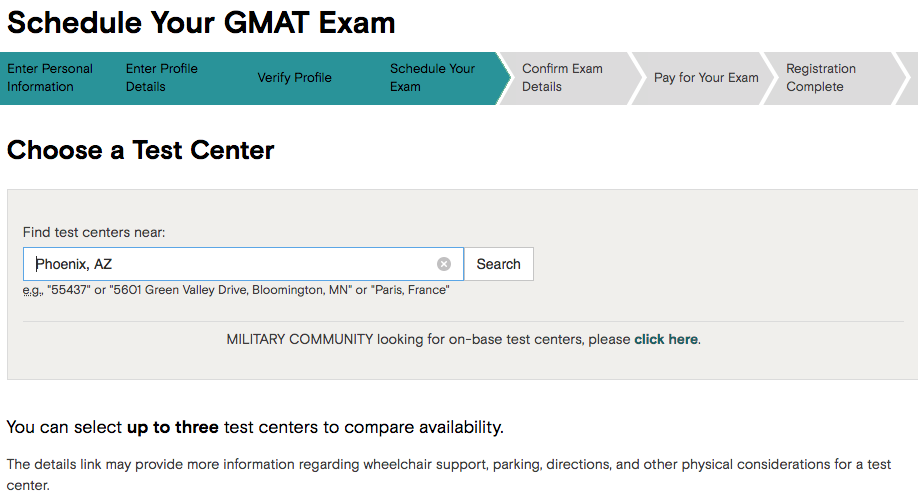
You can select the city in which you wish to appear for the GMAT and select up to three test centers.
Selecting the right test center is important if you want a glitch free test experience. Learn the factors required to choose a test center.
Once you click next you’ll be asked to choose a date for the test. To illustrate the process, we selected 29th April
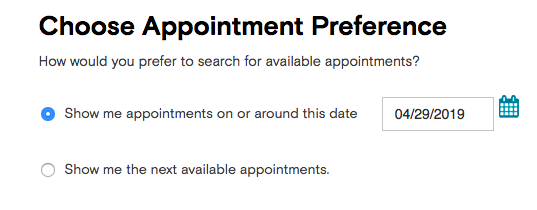
Click on the Next button and the website will show the available dates around your preferred date for each test center. In our case, we got this. If you don’t find your preferred GMAT date then you can change the selected test center and search for your preferred date.
If you find your preferred date then click on it and the screen will ask you to select the appointment time as well. You can choose the available morning or afternoon time.
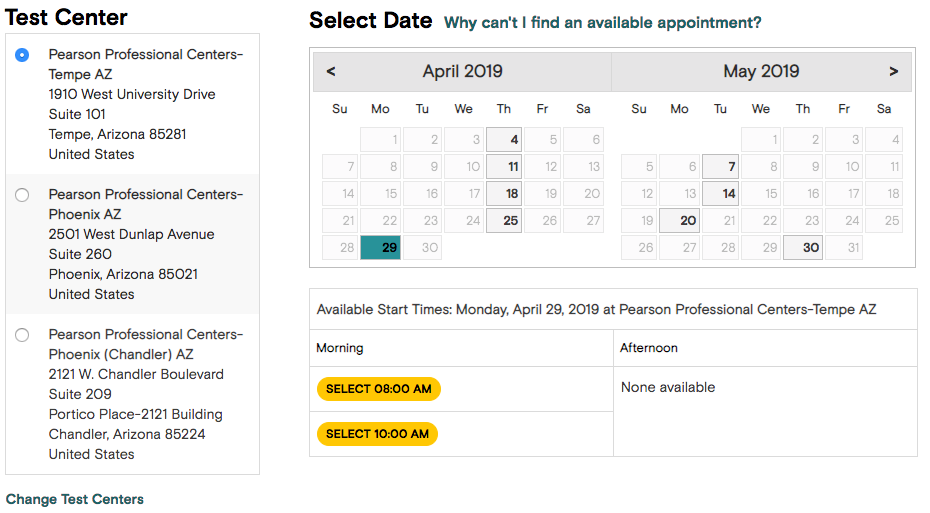
Once you have selected your test location, date, and time you’ll move on to the final part of the GMAT registration process.
Learn in this article about the actual cost of taking the GMAT
Step 7 – Pay the GMAT registration fee
You’ll be asked to verify the appointment details and you will have 15 minutes to complete your order. Click on ‘complete your order’ and the next page will ask you to agree to policies as shown below.
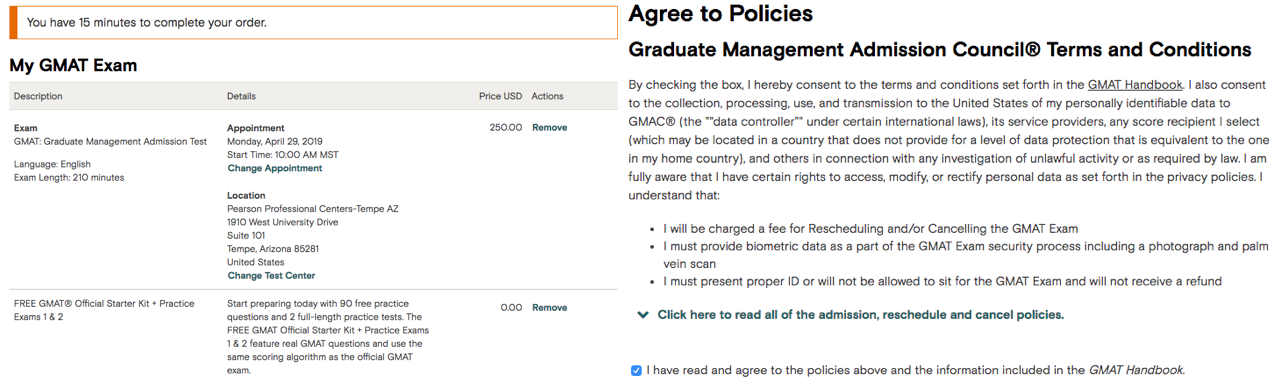
Click next and you’ll move to the payments page. Complete the payment and once it is completed you will receive the ‘Official GMAT Exam Confirmation’ e-mail from GMAC.
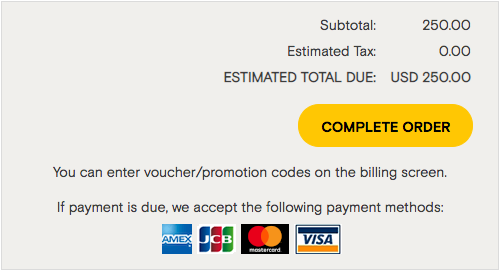
The GMAT Registration process is complete and we hope you’ll ace your test on the exam day. If you wish to reschedule your GMAT, you can do so by clicking on ‘reschedule exam’ and paying a rescheduling fee accordingly. If the exam is rescheduled:
| At a test center | Online | |
| more than 60 days before the appointment | USD 55 | USD 60 |
| 15-60 days before the appointment | USD 110 | USD 120 |
| 14 days or less before the appointment | USD 165 | USD 180 |
You can register by phone and mail as well. To know their process, take a look at this article.
Registered? Now Prepare Strategically.
You have booked your GMAT. Now make the most of your prep time – get a personalized study plan based on your test date and target score.
How Long Do You Need
to Score 705?
Get a personalized study timeline
Based on your current level and target score
Know which section to prioritize
Quant, Verbal, or DI — see where to focus first
Define your target percentiles
Clear metrics for each section to hit your goal
How to register for GMAT by phone
In this process, you’ll ask a customer service representative to fill the registration form for you. Below is the contact information and hours of operation for different regions
| Region | Phone Number | Hours |
| Americas Region | (toll-free): +1 (800) 717-GMAT (4628) or +1 (952) 681-3680 | 7 a.m. to 7 p.m. CT |
| Asia-Pacific Region | +852-3077-4926; In India: +91 120-439-7830 | 9 a.m. to 6 p.m. AEST; 9 a.m. to 6 p.m. Indian Standard Time |
| China | +86-10-82345599 | 8:30 a.m. to 5 p.m. China Standard Time |
| Europe, Middle East, Africa (EMEA) Region | +44 (0) 161 855 7219 | 9 a.m. to 5 p.m. GMT |
Take a free GMAT mock to understand your baseline score and start your GMAT prep with our free trial. We are the most reviewed online GMAT Prep company with 2600+ reviews on GMATClub.
GMAT Registration by postal mail
Fill up the GMAT Appointment Scheduling Form. For payment, you must fill in your credit card information or enclose a money order, personal check or a cashier’s check.
The amount must be payable in US dollars and drawn on a US bank. Compile all the documents and send to the below address.
Pearson VUE
Attention: GMAT Program
PO Box 581907, Minneapolis, MN 55458-1907, USA
GMAT registration process for the differently-abled
If you believe that you won’t be able to take the GMAT in standard conditions because of a disability, you may request GMAC by filling out this GMAT exam accommodations request form and sending it with medical documentation by fax or as a hard copy (not by e-mail). View the contact information.
GMAT makes certain accommodations when it comes to taking the GMAT as a differently abled person. Read our article on GMAT accommodations to learn more.
GMAT Registration in a nutshell
- The best way to register for the GMAT is online
- Keep an ID and a credit/ debit card handy before starting the GMAT registration process
- Write down your password and keep it safely once you create an account
- Make sure the information you enter during the GMAT registration process matches the information in your Identification.
- Do some research before choosing a test center. You might find some online reviews of the test center you are planning to choose. Learn how to choose a test center.
- Select the GMAT appointment time based on your circadian rhythm. If you are a morning person pick the morning slot and the same goes for the afternoon slot.
All the best for your GMAT.
Images have been taken from mba.com
Do you also want a 700+ on the GMAT? Try out our Free Trial today and get access to 10+ hours of free interactive video lessons, 400+ GMAT-like questions, and AI-drive tools that help you track your progress. We are the most reviewed GMAT Preparation company on the GMAT Club, with 2600+ reviews!
GMAT Registration FAQs
There are 4 ways to register for the GMAT – Online, Phone, Postal Mail, and Fax.
To complete the GMAT registration, you’ll need a full name as mentioned in your passport, E-mail address, Address for correspondence, Phone number, Gender, Date of birth, Nationality, and Payment information (Debit/ Credit card)
If you have all the information handy with you, you’ll take 15 minutes to complete the GMAT registration.
The GMAT registration fee is $275 in most locations. In India, it is $275 for the test center exam and $300 for the online exam.