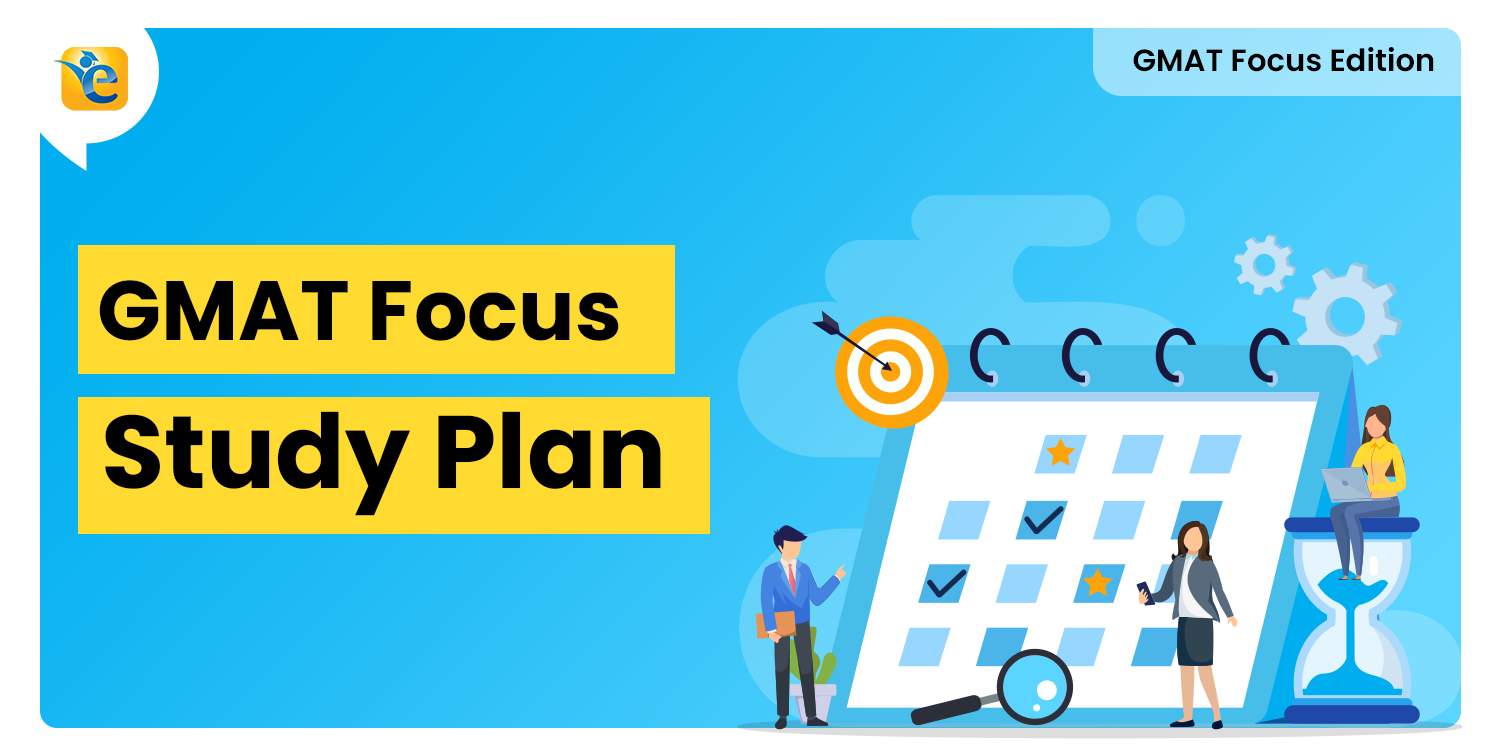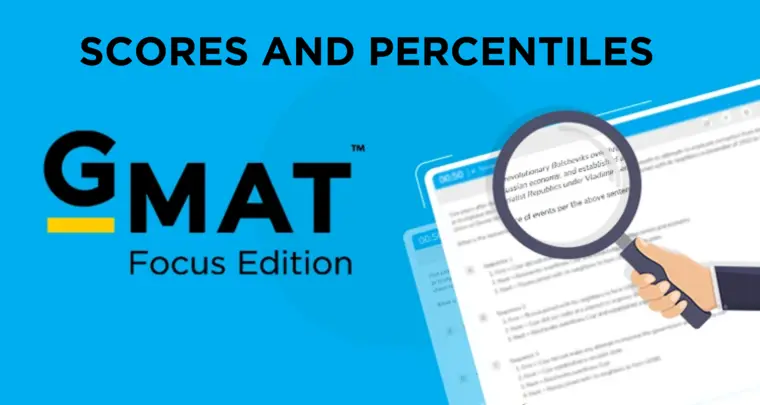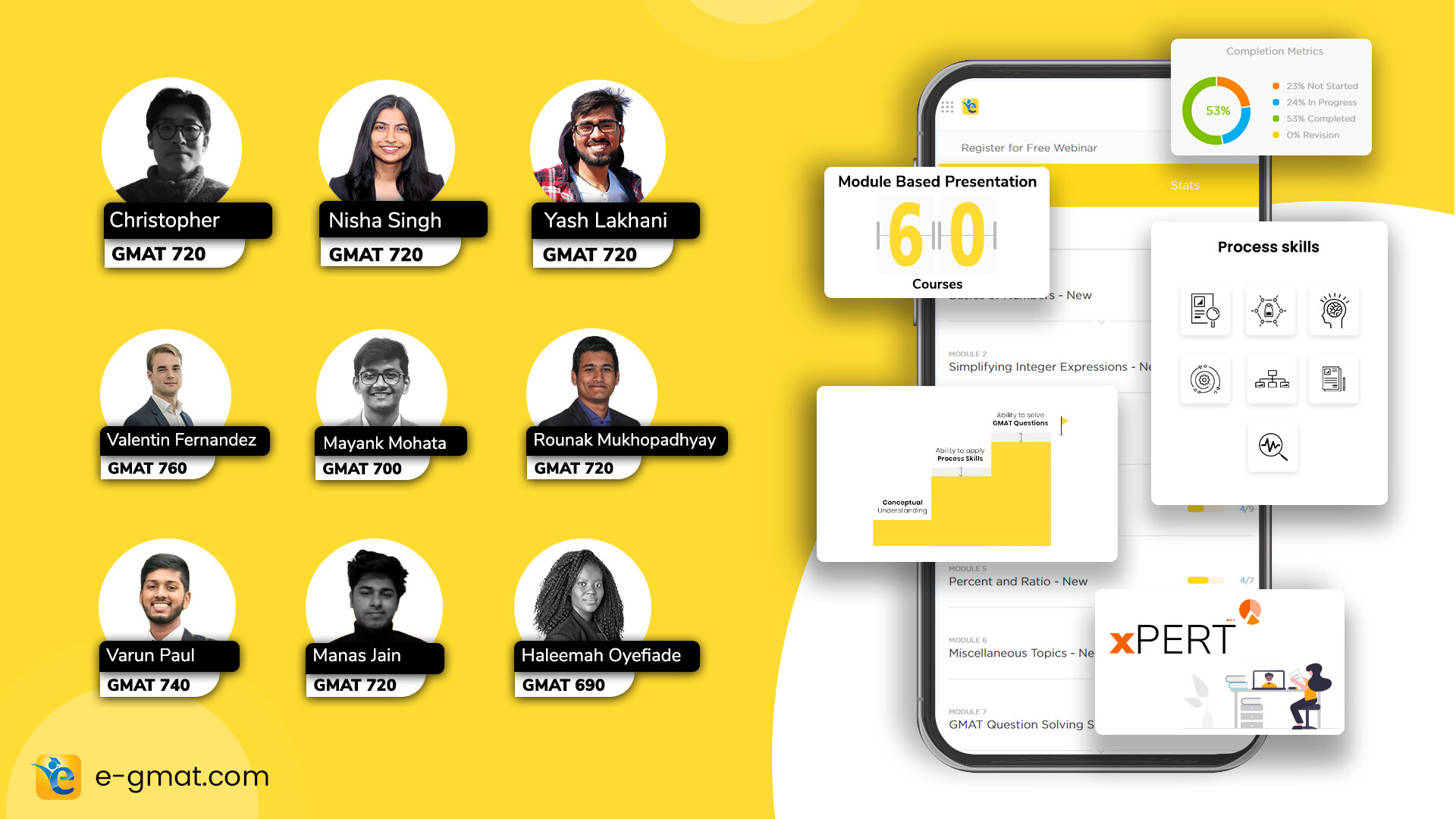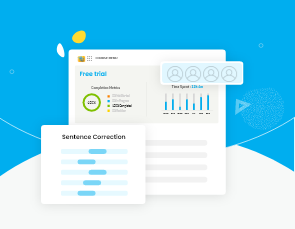What is the Execution tracker?
We all need a hyper-personalized study plan customized to ace the GMAT. You do have an AI-driven Personalized Study Planner tool in your e-GMAT course that helps you with a personalized plan. While having a plan is vital, executing that plan on a daily basis requires a different kind of tool—a tool that not only guides you but also adapts with you, offering a seamless blend of structure and flexibility to navigate your GMAT journey with the complexities of daily life.

Execution Tracker, in its calendar view, will adapt to Life’s unpredictability and help you adapt in the following way:
- Tells you what to study on a particular day.
- Shows your start and end dates (say, for completing the CR learning stage) of every subsection.
- Adjusts your plan and timelines, if you miss a couple of study days because of an unexpected travel or illness.
- Empowers you to adapt your plan if you are finishing a task earlier than expected of if you need longer to complete a task or a milestone.
Target audience
Whether you are an existing e-GMAT student who has done some amount of course or whether you have just subscribed to the course and yet to start it, this article is for you. You can click on the relevant articles below to understand how to set up the Execution Tracker.
New Student – Click here
How to (features) in Success Compass – Click here
Personalization at its core:
Unlike conventional calendar-based planners, the Execution Tracker is built on a foundation of personalization. It recognizes that each learner’s journey is unique — varying starting points, goals, and daily availability. This feature dynamically translates individual plans into an actionable, day-by-day strategy, enabling learners to stay focused and motivated.
This way, you will always stay in control of your GMAT journey and clearly understand what is happening and what needs to happen.
Real-Life Use Cases with Success Compass: Execution Tracker
If you are an e-GMAT student, you are already familiar with our Focus Edition Study Plan tool (PSP), which takes in your mock test scores, target, and time investment and gives out a plan. Once the plan is created, you will have the option to view your Execution Tracker. It’s automatically synced with your PSP and helps you get started immediately. Once you start execution, you might come across various challenges. But nothing to worry about; Execution Tracker has got you covered.
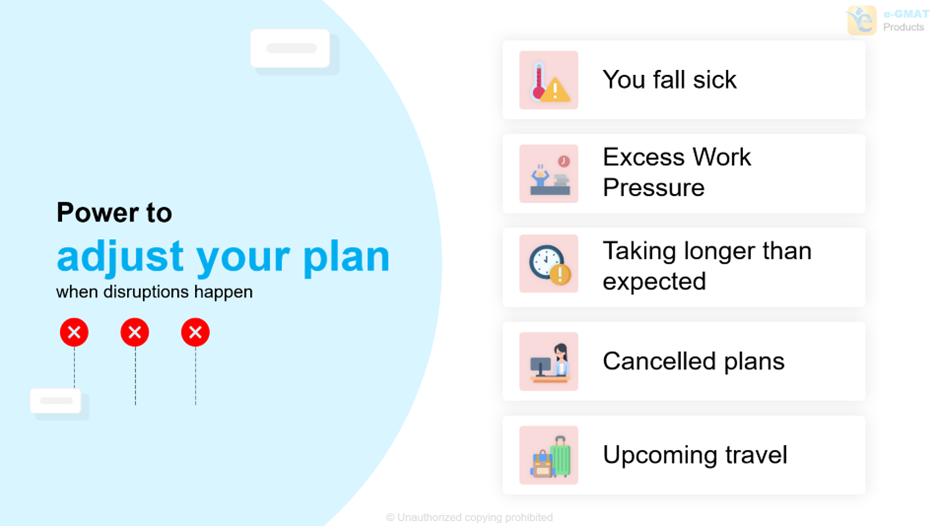
Completed a Task Earlier than Expected?
For example, your estimated time to complete the CR course is 15 days, but you have done it in 13 days. You can provide this input to the Tracker, which automatically adjusts the timelines for all the other sections and tasks.
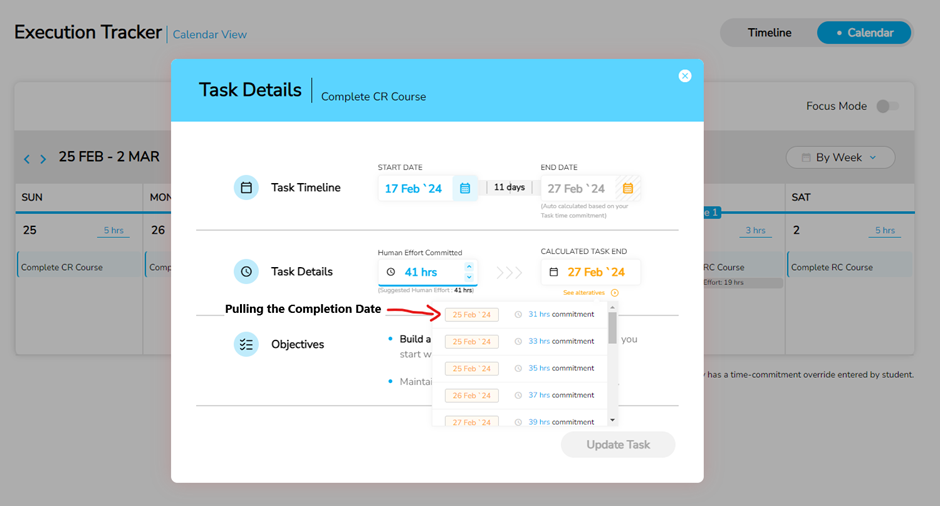
Fell sick? Or excess work Pressure?
Due to work pressure, you may skip a study session now and then. On those days, you can add ‘no study’ days to your Execution tracker and add more time during weekends to compensate. You can play around with these options to ensure that your task completion date (and the final GMAT date) is on track with your target.
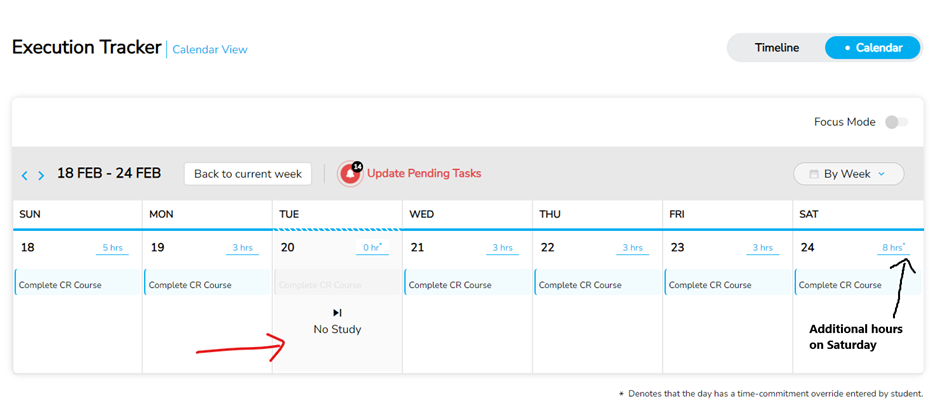
Taking longer than expected to complete a task.
For example, let’s say your expected completion time for the CR Learning stage is 10 days, and you are taking more time to complete it (say, 14 days). You can provide the input to your Execution tracker, and it will adapt and change all your respective timelines accordingly. It will also help you figure out where you can put in the additional effort to be on target with your original GMAT date.
This way, you will always be in control of your preparation. Not only these, but the Exam tracker also takes in a multitude of cases and helps you adapt.
How to Access and Set up your execution tracker?
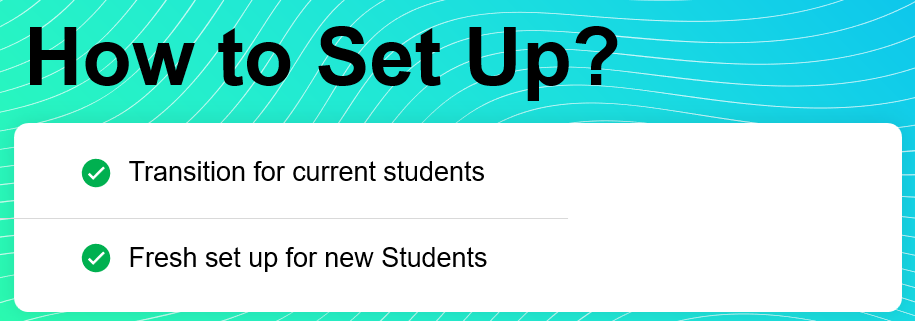
We’ve created a few case study videos and help videos that can help you quickly set up your Execution tracker. You may access the videos applicable to you here.
| Case Study | Article |
| For current Student who already created the Study Plan and started executing the course. | Read this article |
| For new students who are yet to start with the course attempts | Read this article |
| For all – short videos explaining the essential features of the Execution Tracker. | Read this article |
Write to us at support@e-gmat.com if you face difficulty setting up or transitioning to your Execution tracker.
What’s next for Success Compass
As part of our Success Compass Project, we’ve developed the Journey View in your Learning modules that give you predictability to your success. Now, we are launching the Execution Tracker. Developing the Execution Tracker was no small feat. It required a level of engineering ingenuity to ensure that such a personalized, adaptive tool could be seamlessly integrated into the Success Compass platform. This involved overcoming challenges related to building a calendar that is personalized for every student, creating capabilities for real-time data processing, and ensuring the tool could handle the complexity of personalized planning for each user.
In the next stage, we will bring you automation that integrates your performance metrics with the Execution tracker so that tracking your daily improvement is always at your fingertips. Stay tuned for that update in May 2024!