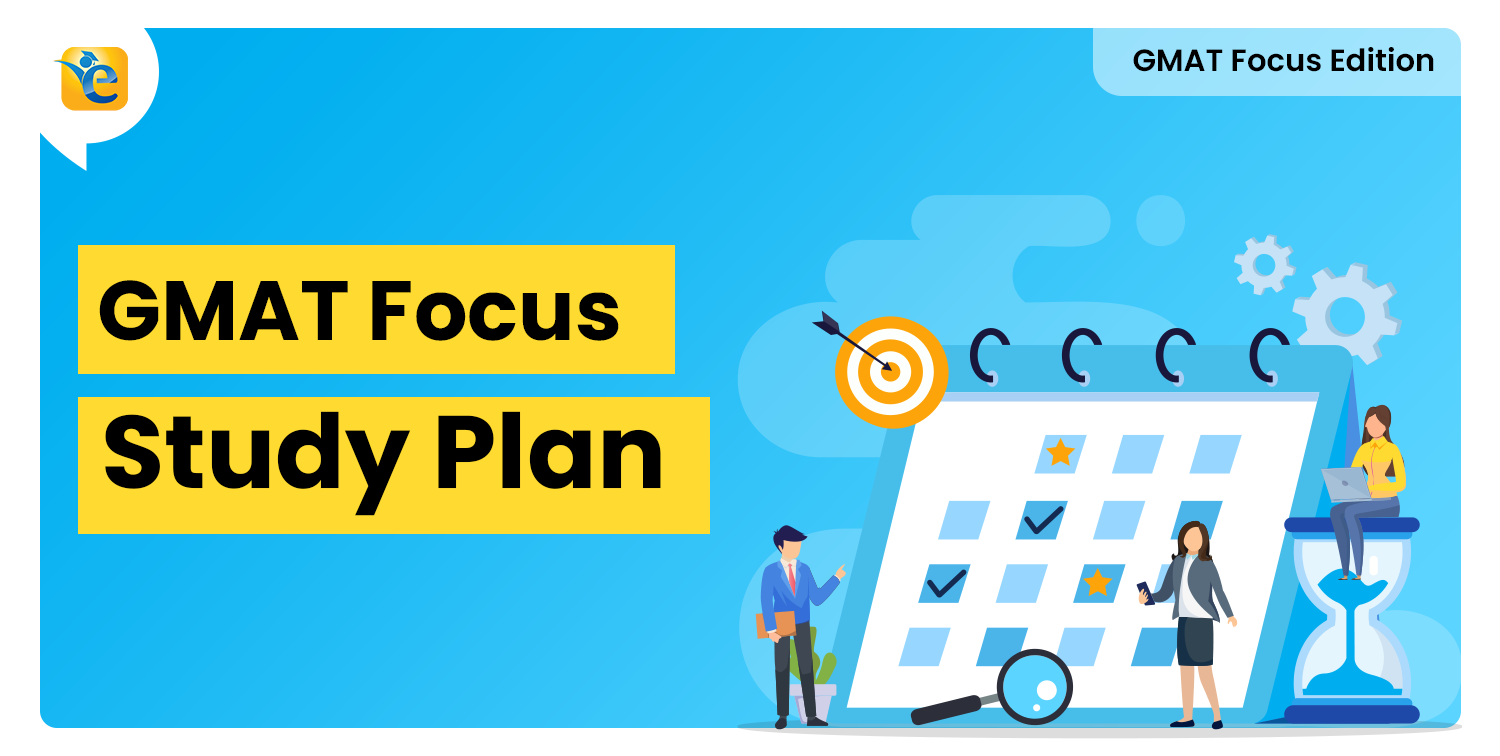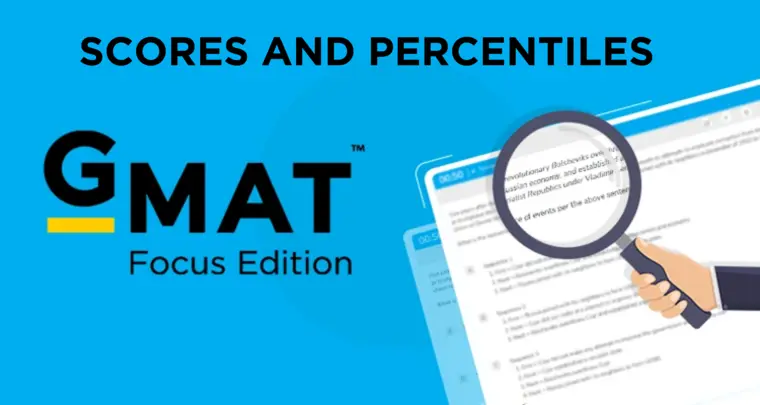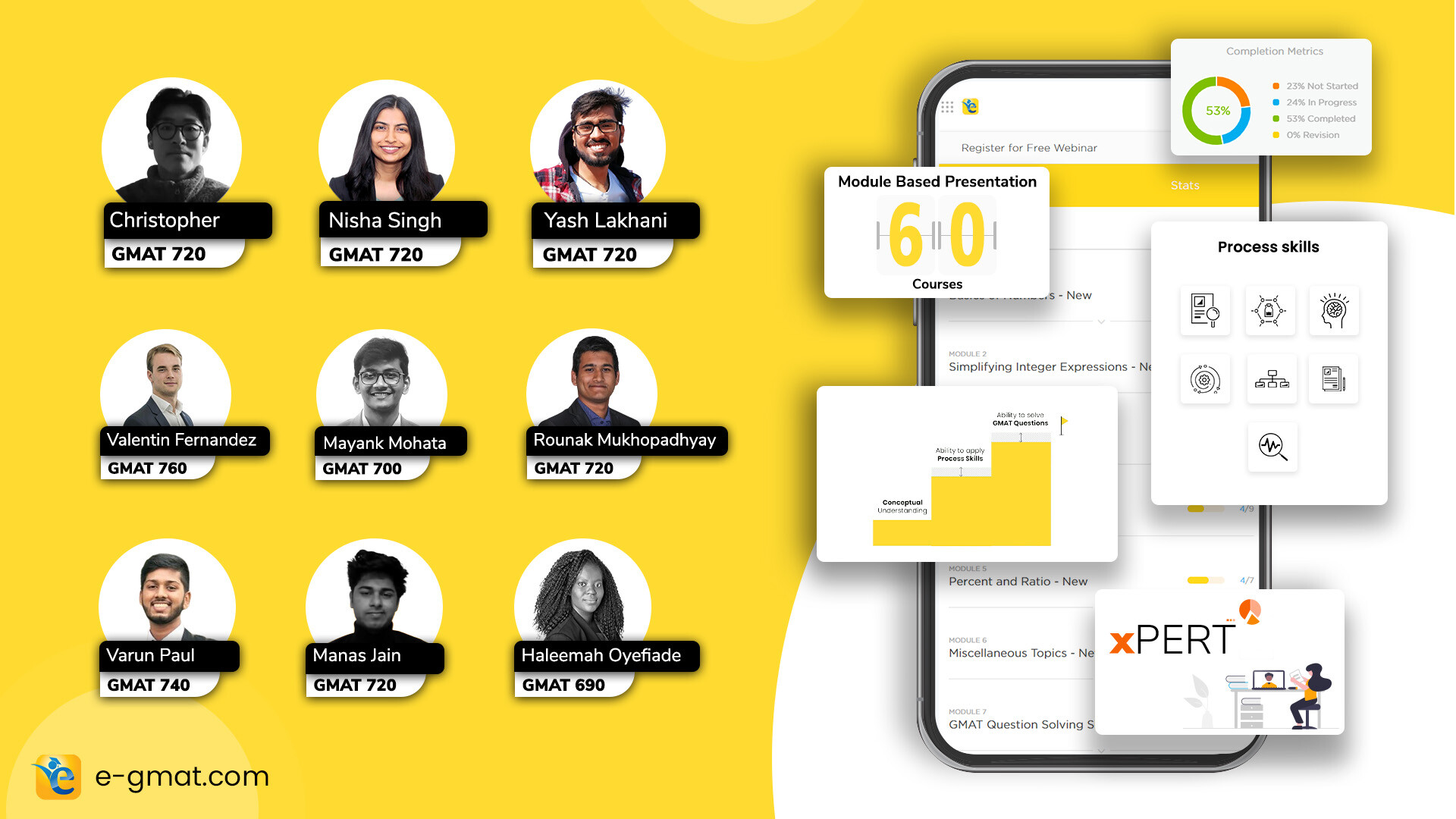How to access the Execution tracker
Since you have just started the course, as a first step, you will have to set up your Personalized Study Plan and then access the Execution Tracker. At a high level, here are the main steps that you must follow: –
- Take a Sigma-X mock test (if you have not already taken one)
- Build the personalized Study Plan (PSP)
- Access the Execution Tracker at the end of your PSP.
- Finalize the view and get started with the preparation.
Here is a walkthrough video explaining how to set this up:
Exploring important features of Exam Tracker
We’ve created very short videos explaining the essential features of the execution tracker that you would use in your daily execution. You may access them here:
Click here – Essential features of the Execution Tracker
Write to us at support@e-gmat.com if you face difficulty setting up or transitioning to your Execution tracker.