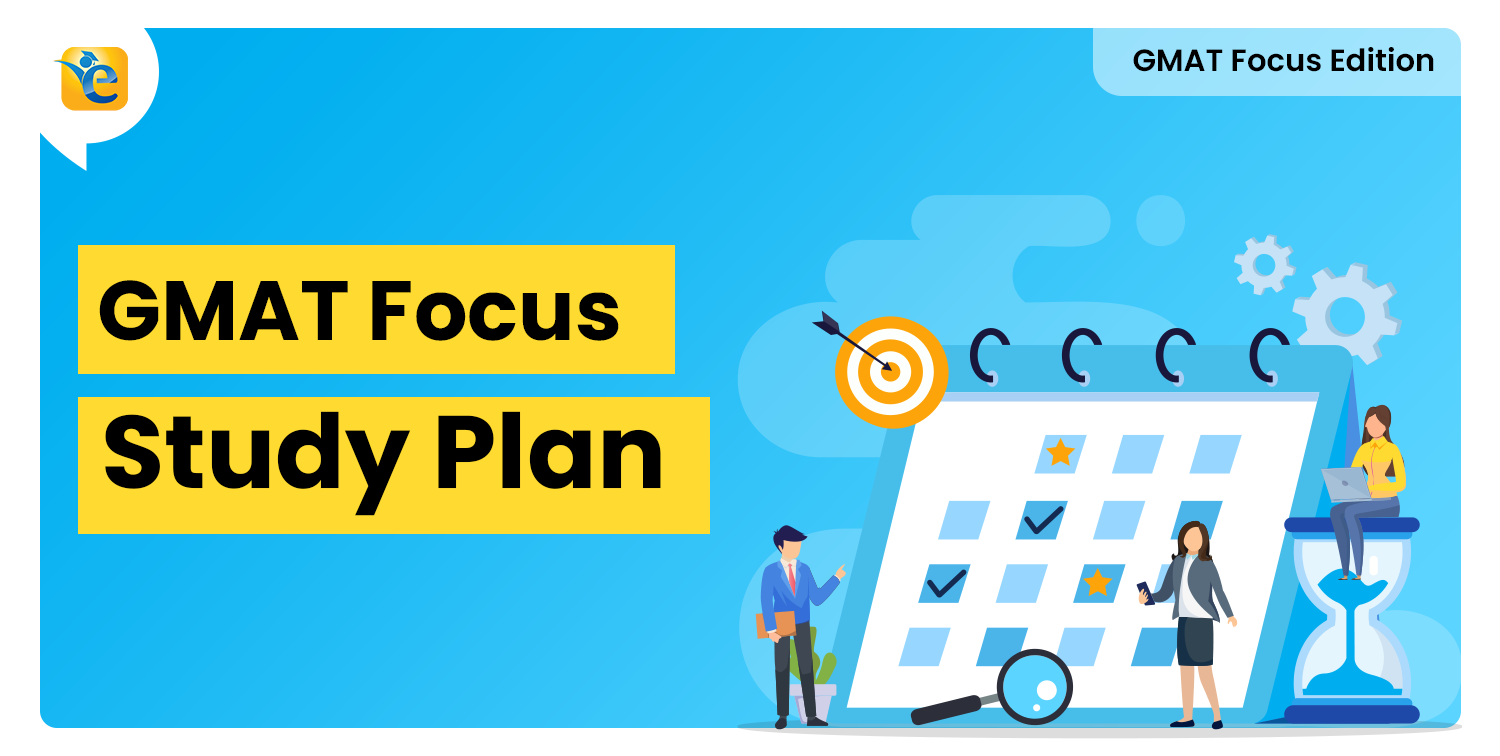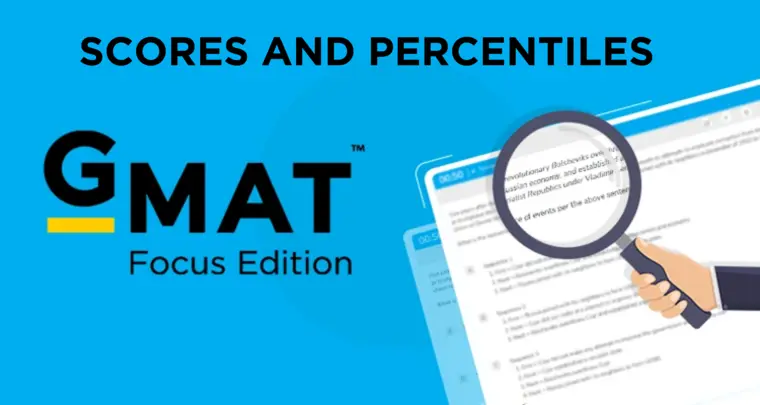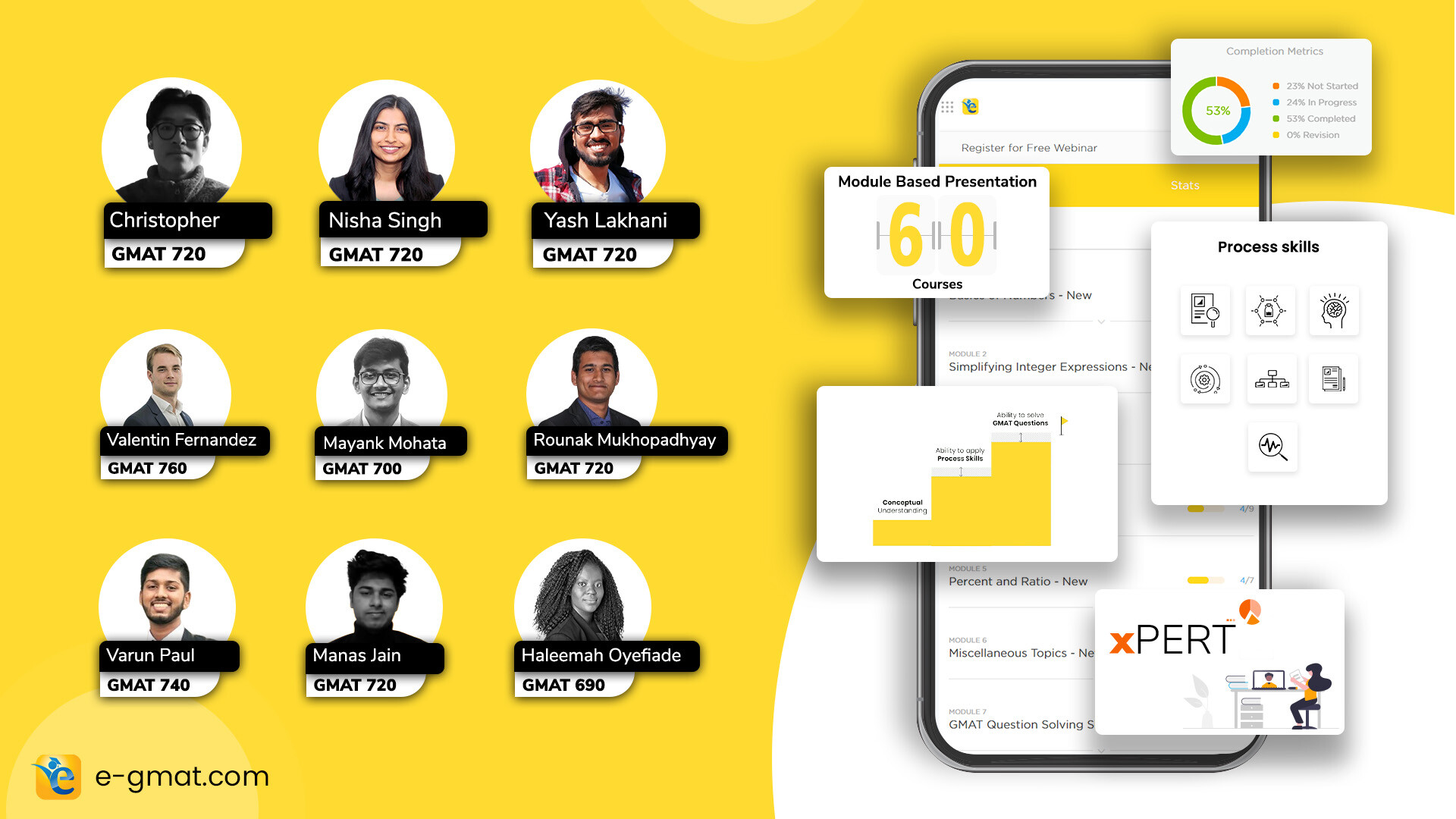In Quant 2.0, we introduced xEngage – our immensely engaging learning activity that contains drag-and-drop interactions, neatly organized chapters, and personalized and informal learning videos. These videos made learning more fun.
With xLearn player, we are adding key features to make learning more enjoyable and impactful.
Features of xLearn player
Playback Speed
This has been one of the most requested features by our students. One of the biggest reasons to not adopt an off-the-shelf MP4 player is the lack of data and personalization.
Few MP4 players provide user-level data in a scalable and secure fashion. Fewer still provide capabilities such as bookmarking a chapter within a video or making notes against a video screenshot – capabilities that are vital to good study habits.
Hence, our design and technology teams put their heads together to create a customized video player that not only enables such capabilities but also gives us the flexibility to do future enhancements.
You can now increase the playback speed of the video as per your requirement.
Chapters
xLearn player supports chapters. This means while watching a video, you can easily navigate to the appropriate player location, saving you time.
This is especially helpful while watching solutions to Scholaranium questions or while revising.
Seamless across devices
xLearn player tracks your learning. It constantly informs the xPERT engine how you watched the videos. This means that you can see the time spent in every xEngage activity.
Also, if you need to leave a video midway, you now have the option to resume right from the point you left.
This tracking works across devices so you can easily resume learning as you move from your laptop to your phone, even when these videos are embedded within xEngage activities.
Keyboard Shortcuts
Another convenience that xLearn player adds is keyboard shortcuts. Refer to the table below for all the shortcuts.
| Key | Action |
| Spacebar | Pause /Play /Resume |
| Left arrow | Rewind 10 sec |
| Right arrow | 10sec forward |
| Up arrow | Volume up |
| Down arrow | Volume down |
| F/f | Full Screen |
| 0 | Restart the video |