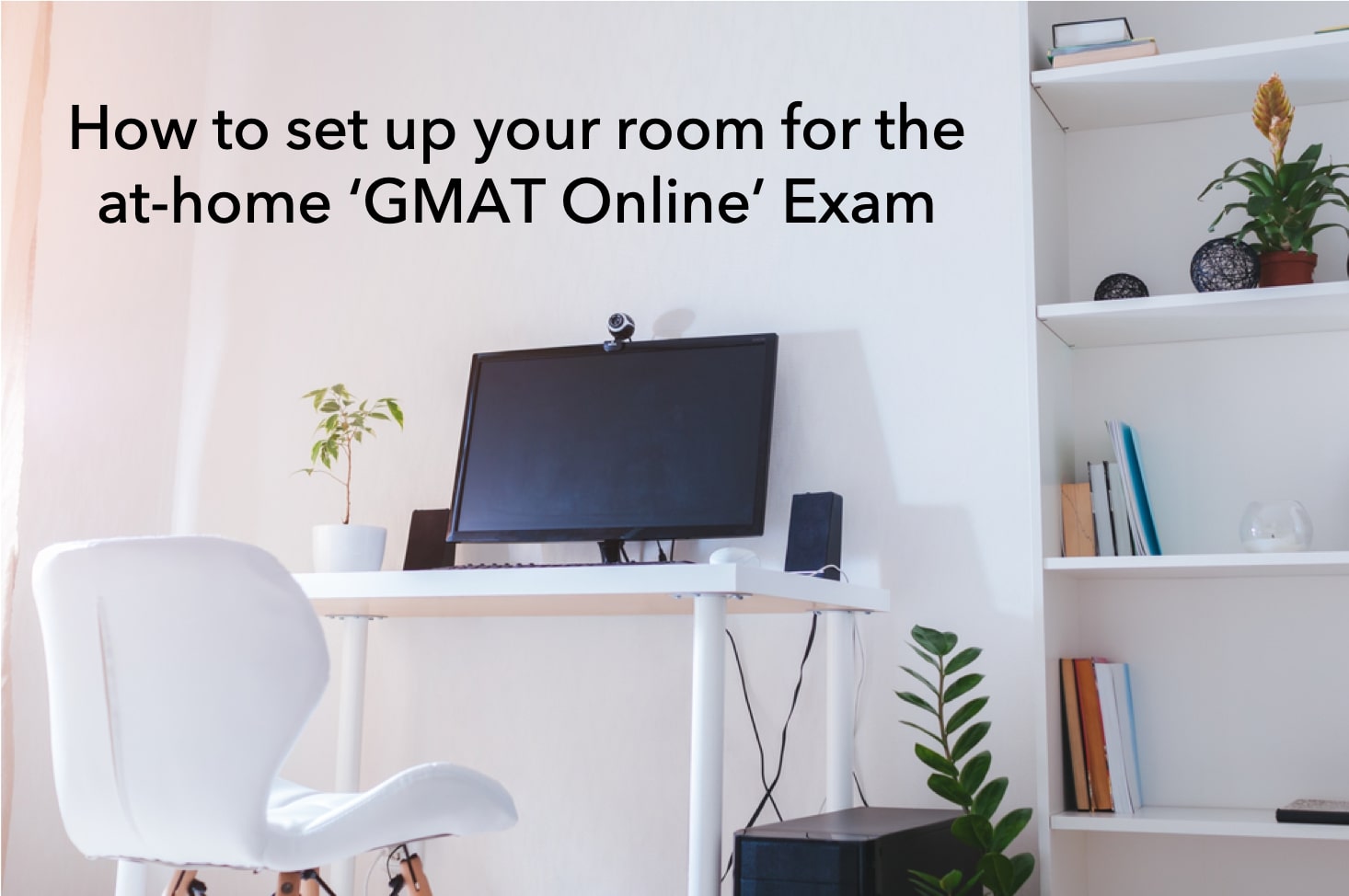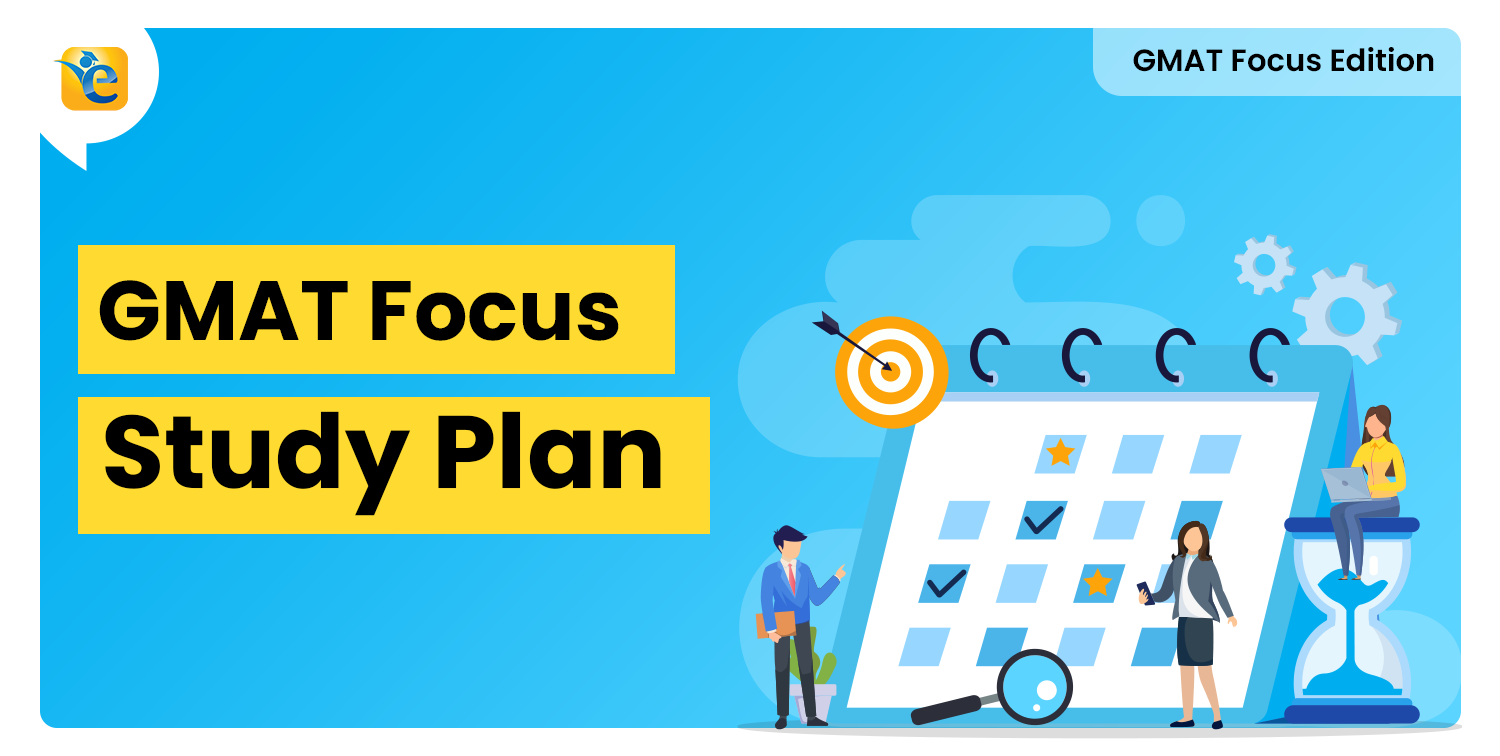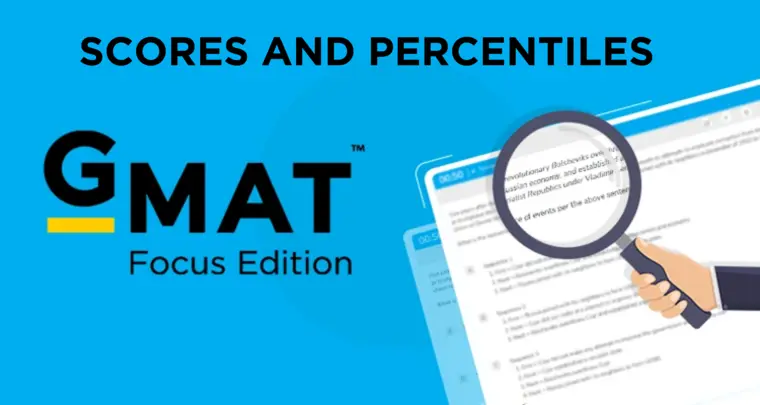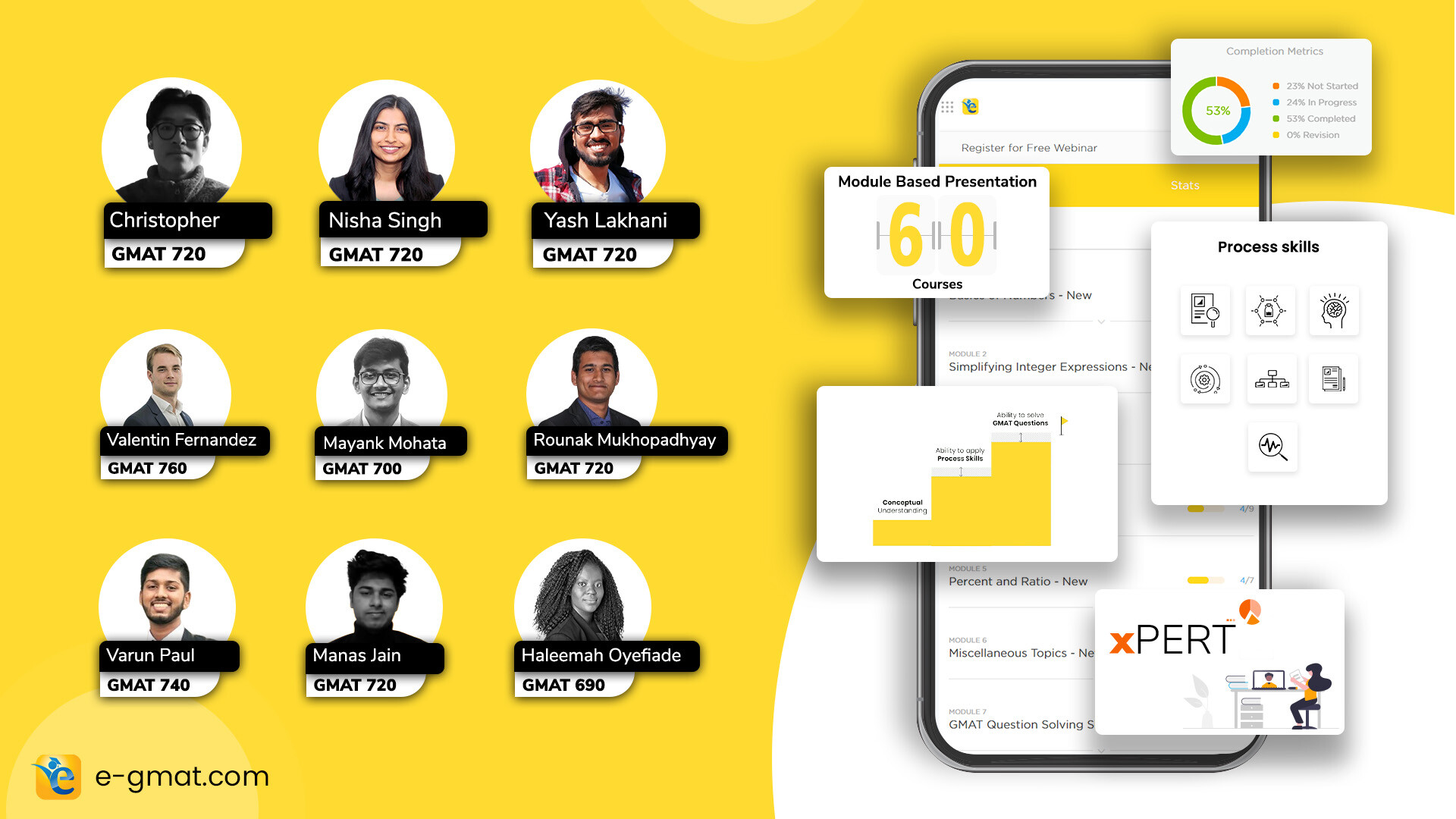The world has been forced to come to a stand-still due to the COVID-19 pandemic. Consequently, the world has moved online to conduct their businesses, classes, or social gatherings. Online video communications platforms have taken charge of facilitating people to conduct their affairs from their respective homes. People can even take standardized tests from their homes now. Something which was unheard of till now. One such test is GMAT.
GMAC, the owner of GMAT, announced that they will allow people to take the test from their homes from today i.e., April 20, 2020. A lot of questions come to our minds, don’t they? We have answered 8 such questions on this article on ‘GMAT Online’ the at home GMAT exam. You can also watch a concise video on the topic in the article itself.
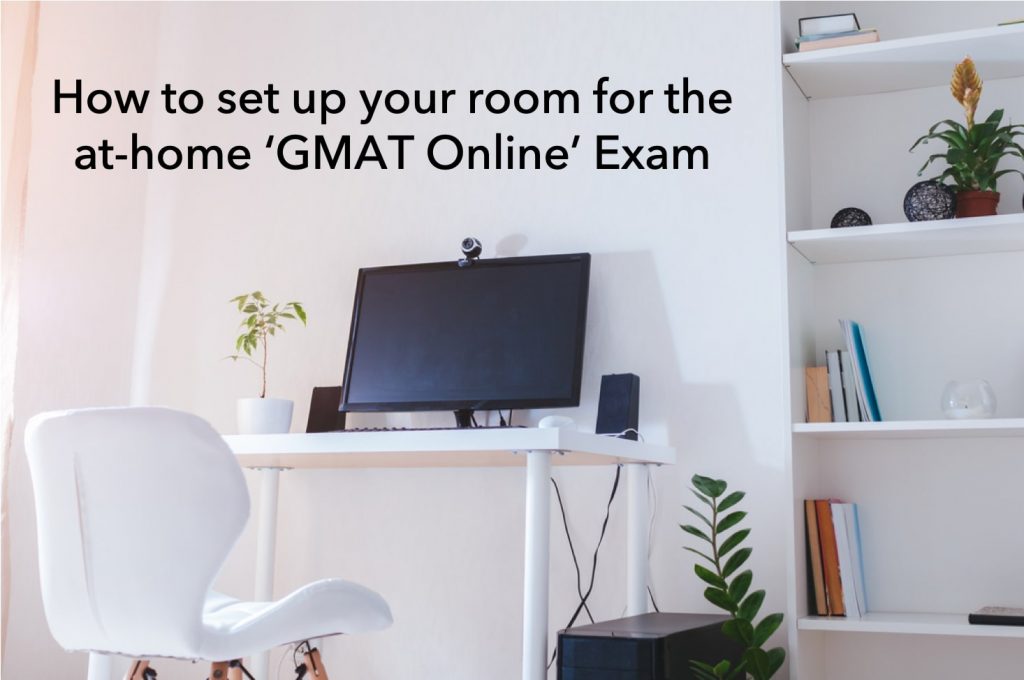
Now that you have basic information the next question that comes to mind is ‘how will I take the test from my home?’ There was a reason why the GMAT was conducted at a test center. A test center offers that perfect environment where you can focus on test-taking and forget about everything else for those aprx 3 hours.
Now, you have to recreate that environment at your home while taking the GMAT and this is a challenge. To help you overcome this challenge, in this article, we’ll share a few tips on how to set up your room for taking the GMAT.
Before that take a look at our video where we highlight 3 disruptions to avoid while you take the GMAT Online exam:
Here is the outline of the article:
Finding your spot
It’s really important to find the perfect spot in your home which is apt for taking the GMAT. If you don’t find a designated zone to take the test, it will hamper your focus and eventually your score.
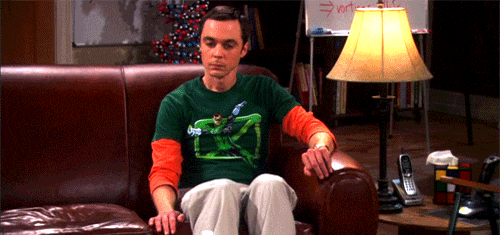 Here is how you can find a good test-taking spot at your home:
Here is how you can find a good test-taking spot at your home:
- Quiet area – Make sure the spot is away from noises especially disturbances from within your home. For example, don’t choose your drawing room as you may get distracted if your family members decided to hang out there.
Choose a spot away from the window. As you might get distracted by looking out the window. The other reason is in the next point.
- Good lighting – According to this German study that looked at the effects of color temperature and brightness on the productivity of students at the Cologne University of Applied Sciences, researchers found that the students concentrated better under cold light.
 Cold sources of light are those that do not require heat in order to produce light like LEDs, fluorescent lights. Therefore, natural light from your window will not be as effective as light from the CFLs or tube lights in your room.
Cold sources of light are those that do not require heat in order to produce light like LEDs, fluorescent lights. Therefore, natural light from your window will not be as effective as light from the CFLs or tube lights in your room.
- Room temperature – A hot or cold temperature will make you more distracted and will cause you to make more mistakes. So, what’s the ideal temperature? University of Helsinki and Lawrence Berkeley National Laboratory reviewed several studies on how temperature affects office worker productivity. They found that, on average, productivity is highest in a temperature range between 72°F and 77°F (22°C and 25°C). Below or above that range, errors increase.
- Internet speed – A Strong internet connection means a faster and more reliable connection. The best way to have a strong internet connection is to use wired ethernet. In case that’s not possible, and you’re using a Wi-Fi, check various spots in your room for strength of the connection.
 If you have a windows machine you can check your wi-fi strength using NirSoft’s WifiInfoView to inspect Wi-Fi channels and look for the RSSI entry which shows signal strength in dBm. It’s free and doesn’t need installation.
If you have a windows machine you can check your wi-fi strength using NirSoft’s WifiInfoView to inspect Wi-Fi channels and look for the RSSI entry which shows signal strength in dBm. It’s free and doesn’t need installation.
If you have a Mac, then you don’t need any program. This feature is built in. Hold the option key and click on the Wi-Fi symbol. You’ll see dBm measurements in the RSSI entry.
Here is how you should interpret the dBm metric:
| Signal Strength | Expected Quality |
| -30 dBm | Maximum signal strength, you are probably standing right next to the access point. |
| -50 dBm | Anything down to this level can be considered excellent signal strength. |
| -60 dBm | Good, reliable signal strength. |
| -67 dBm | Reliable signal strength. |
| -70 dBm | Not a strong signal. |
- Mirrors and written material – Pick a spot where nothing is written on the walls or in your vicinity. Cover anything written in your surroundings and remove or cover any mirrors.
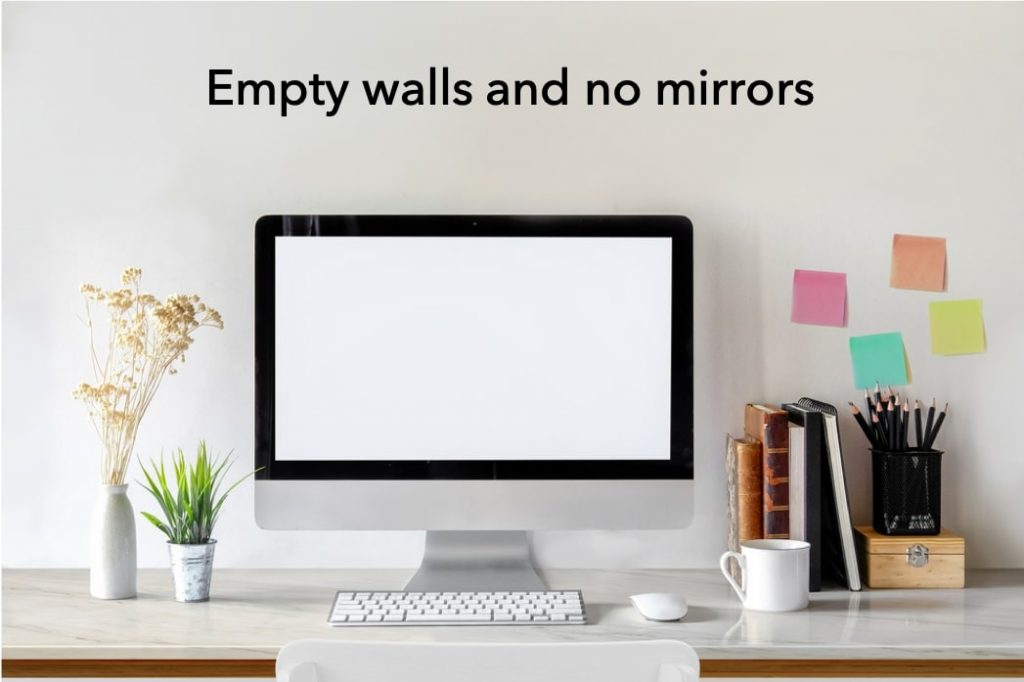 Therefore, find a spot away from a window/balcony, away from familial distractions, lit with cold light, has ideal temperature, a strong internet signal, and free of mirrors or any written material.
Therefore, find a spot away from a window/balcony, away from familial distractions, lit with cold light, has ideal temperature, a strong internet signal, and free of mirrors or any written material.
Making your spot more ergonomic
Now that you have found your correct spot, it’s time to make sure you feel comfortable sitting at that spot. You’ll take the test for 2.5 hours. Therefore, maintain a neutral, relaxed position as you take the GMAT. A neutral position minimizes stress placed on your muscles and joints. This means your back is supported, shoulders are relaxed and arms are at your side.
Here are a few things you can do to make your spot ergonomic and comfortable:
- Your chair – Finding the right chair is important, but you don’t have to spend money on those fancy ergonomic chairs. Moreover, during this time you won’t be able to buy one even if you wanted. Just make a few adjustments and you’ll be good to go:
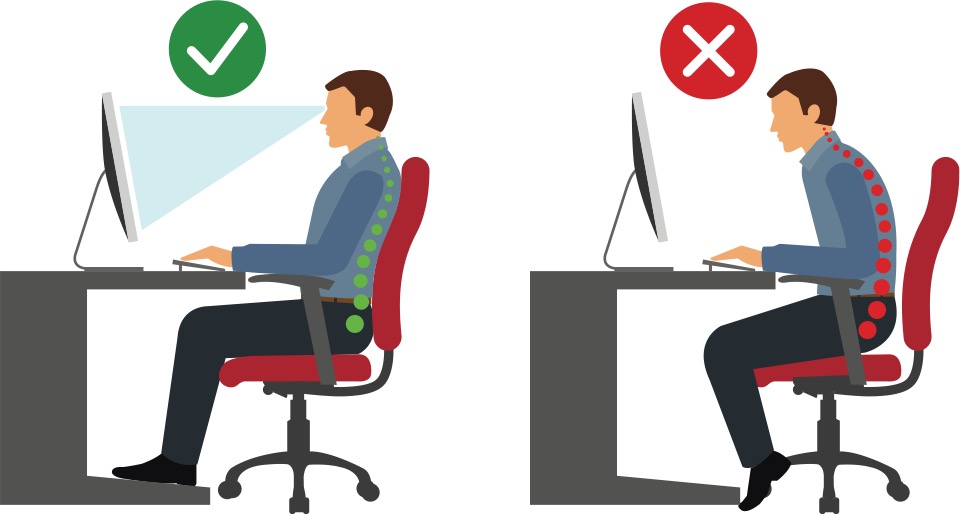
- Back support – Sit all the way back so that the curve in your chair supports the curve in your back
- Height – Adjust the height so that your feet are on the floor. If needed, use a footrest
- Seat pan – Seat pan should support full thighs without cutting into calves and there should be space for 2-3 fingers between the edge of chair & back of the calf
- Your monitor
Unlike popular belief that eyes should land in the middle of the computer screen the proper place for your eyes is the top quarter of the screen. This puts your neck in a comfortable position.
- Distance – Your monitor should be an arm’s length away. If you’re too far away, you may compensate by leaning forward. Since you’ll be reading a lot while taking the GMAT, you wouldn’t want to change your posture too often
- Height – Your head should be tilted slightly downward. This puts your head and neck in a comfortable working position. If you need more height, try a monitor riser or a stack of books
Support from your family
Since you’ll be taking the GMAT from your home, you need your family support. Getting their cooperation can really boost your GMAT score. Here a few things you can do:
- Talk with them – Share your intent to take the GMAT and your test date well before your scheduled appointment. Share what restrictions would you expect from them while you’ll be taking the GMAT
- Condition them before the actual test – Whenever you take a GMAT mock, take it at that same time as your appointment. Put a sign outside your room informing that you’re currently taking the test and wouldn’t want to be disturbed. That way in a few days your family members will get accustomed to the restrictions they have to follow while you take the GMAT
- Dealing with kids – If you have kids, then either you can ask your spouse to take care of them while you’re taking the GMAT or take the test when they’re napping. If you’re a single parent, it’s always better to take the GMAT when your kid(s) nap.
System-related tips
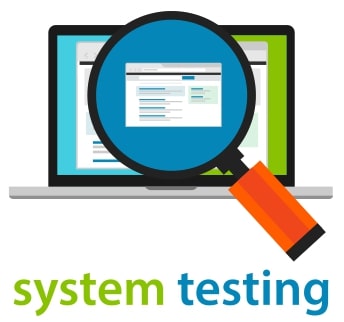
- Webcam – While taking the ‘GMAT online’ you will be monitored via your webcam. You’ll also be asked to show your surroundings through your webcam. Therefore, set up your laptop in such a way that you are able to rotate it.
- Run a system test at least 48 hours before your test – You’ll receive a link in your confirmation mail to run a system test to make sure your device meets the basic system requirements. Here are the detailed system requirements.
Checklist for setting up your room for GMAT Online exam

Here’s a checklist on how to set up your room for ‘Online GMAT’ exam:
- Spot:
It should be
- Quiet
- Well-lit with fluorescent lighting
- Maintained at 22°C-25°C
- Strongly connected to the internet via an ethernet or wi-fi with –30 to –50 dBm strength
- Without anything written on the walls or surroundings
- Without mirrors or mirrors covered
2. Ergonomy:
To make your spot more ergonomic with a
- Chair having the correct back support, height, and span
- Monitor at arm’s length and tilted slightly upward
3. Family:
You should build an understanding with your family members by
- Talking about your requirements
- Conditioning them before the test day
- Making proper arrangements for kids
4. System readiness:
Before taking the GMAT
- Test your webcam
- Run a system test
Taking the GMAT from home would be a new experience for every one of you, but you can prepare yourself to make the experience more fruitful.
We, humans, are always comfortable with known conditions. We don’t like change. Taking the GMAT at home is a big change and therefore, minimizing other changes should be your strategy now. If you set up your place to give you a feel of the test center, then it’s one change that you’ve managed to avoid.
Therefore, make sure that you condition yourself and follow our tips to create a positive test environment while taking the GMAT.