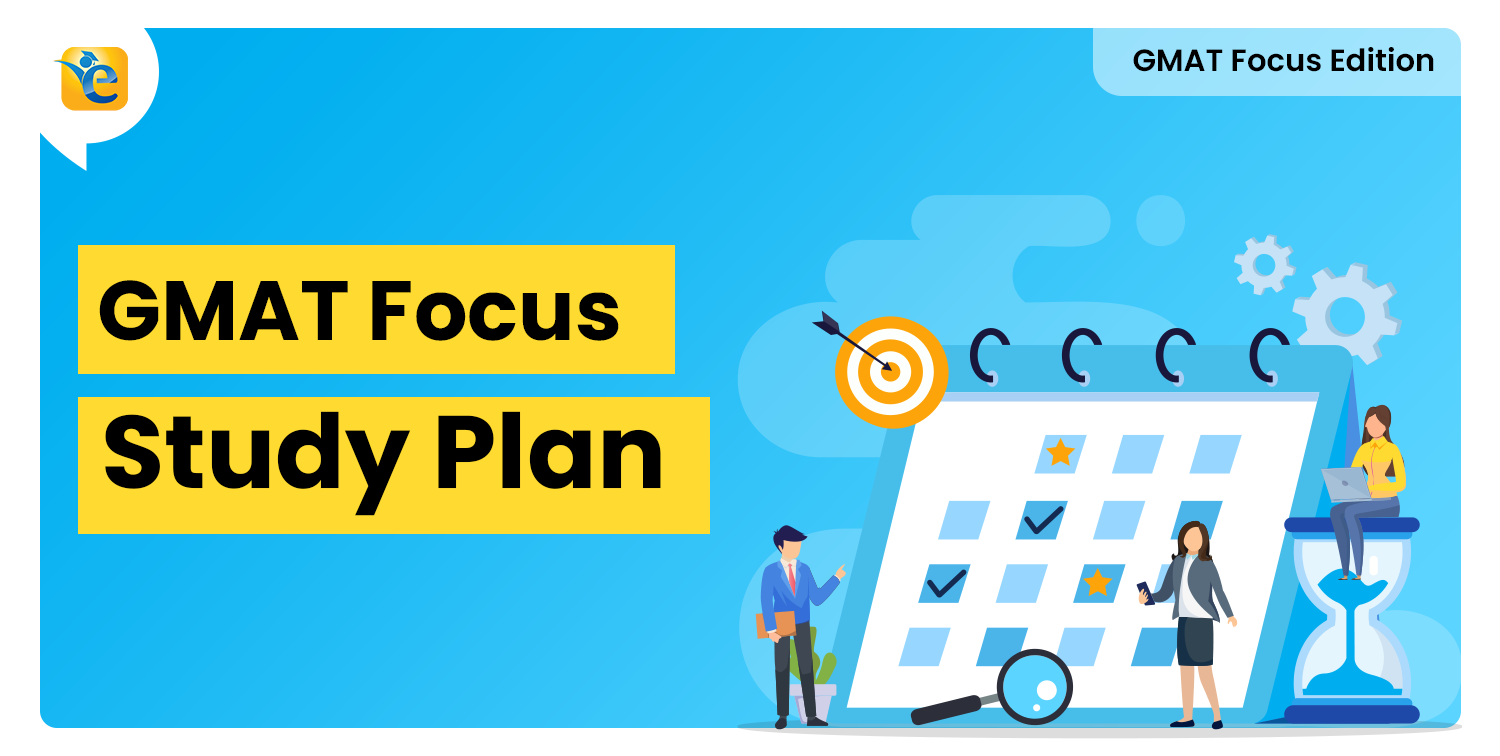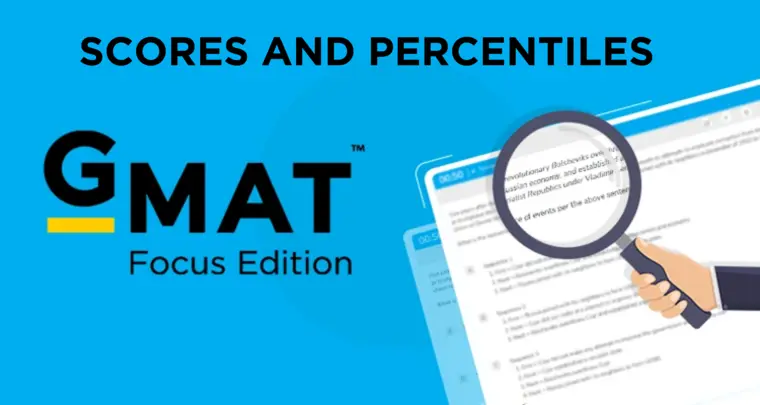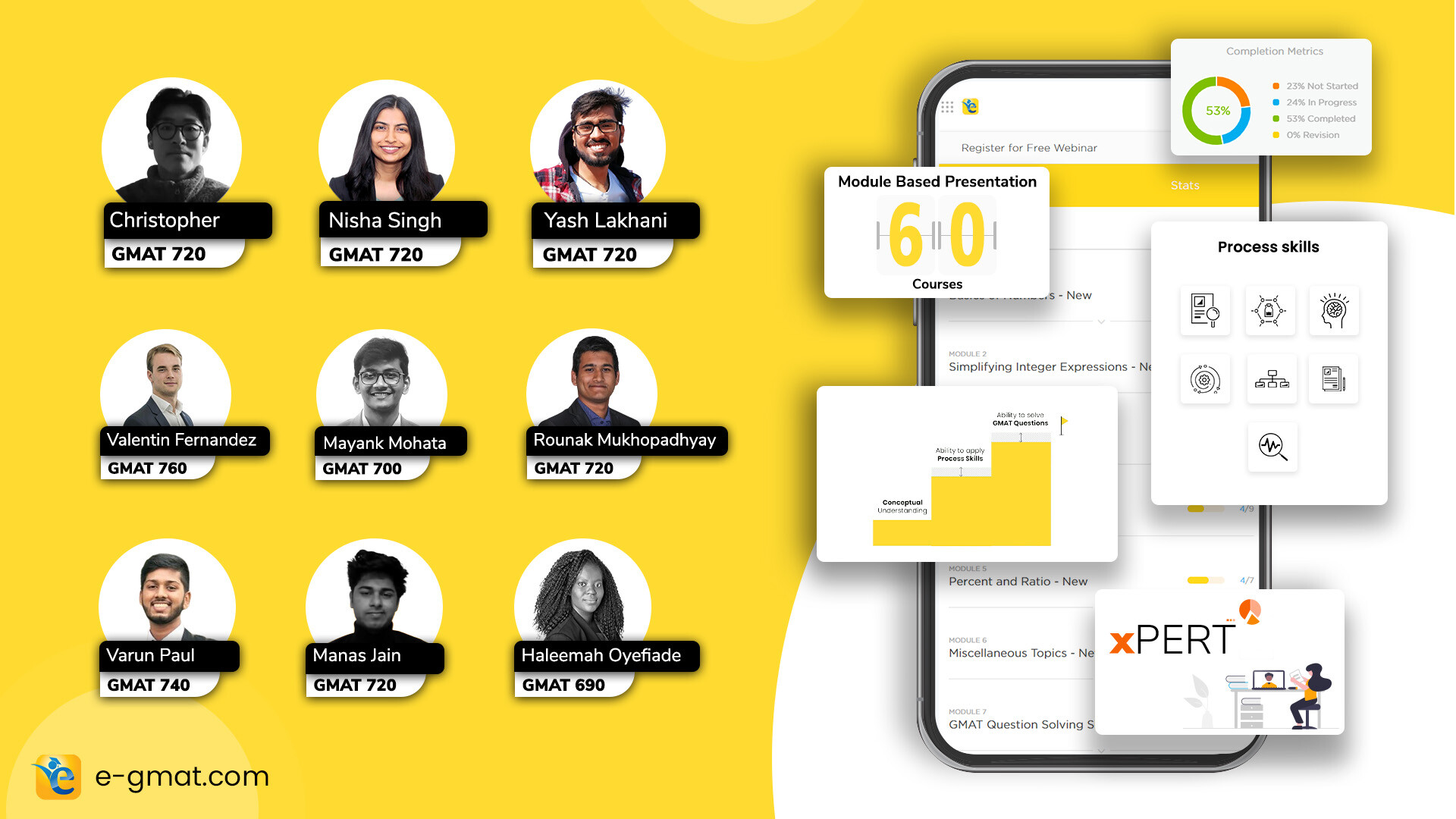You may notice that the questions that are included in OG quizzes do not contain answer choices. This is by design.
Since GMAC owns the copyright to these questions, no test prep company can legally reproduce these questions in a digital format.
But for your ease of reference, we have utilized the format that GMAC uses for question reference. The OG question in the OG quiz in the e-GMAT platform refers to the question with its PQID. This PQID is set by GMAC.
In your OG book, the appendix at the end titled “GMAT Official Guide Online Index” contains cross-reference of PQID with the question # in your Official Guide and the page number where that question appears, but this list does not contain all the questions from the Official Guide. We found that ~100 questions are missing out on this index page.

So, we are providing you with a reference sheet that has three tabs: “OG”, “OGVR” and “OGQR”, each of which contains cross-reference of PQID with the question #, for all the questions in the Official Guide.
Here is the process to find the reference to GMAT Official Guide Questions in the latest OG
To find the answer choices of the question, utilize the PQID information on each question screen once you begin the quiz and use one of the three methods explained below. Make sure that you have selected the method before you click on the “Begin Quiz” button.
Method 1: Using Online Book Edition of the Official Guide
Method 2: Using Google Search to Find Questions
Method 3: Using a Hard Copy of the Latest Official Guide
You can download the reference sheet for the Official Guide here.
Here is the process to find out whether a question is present in OG 2019
- Launch the quiz from your e-GMAT account.
- Get the PQID reference in the question.
- Download and open the Official Guides 2019 Reference Sheet, go to the relevant tab in the sheet and get the question number corresponding to the PQID. You can use the filter provided or the find function (CTRL + F) in the reference sheet to find the question number in your official guide copy.
Note:
- The “Official Guides 2019 reference sheet” contains references only for the questions that are common in OG 2019 and the latest OG.
- If “NA”, it means that the question is not present in OG 2019. It is a new question, which has been added to the latest OG.
Email us at support@e-gmat.com if you have any questions.